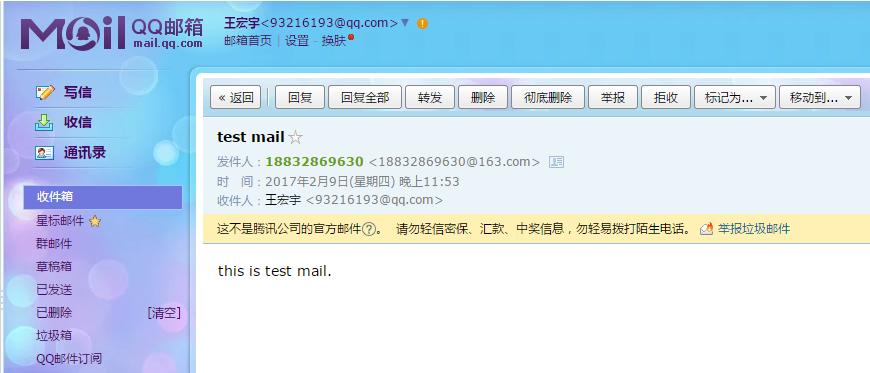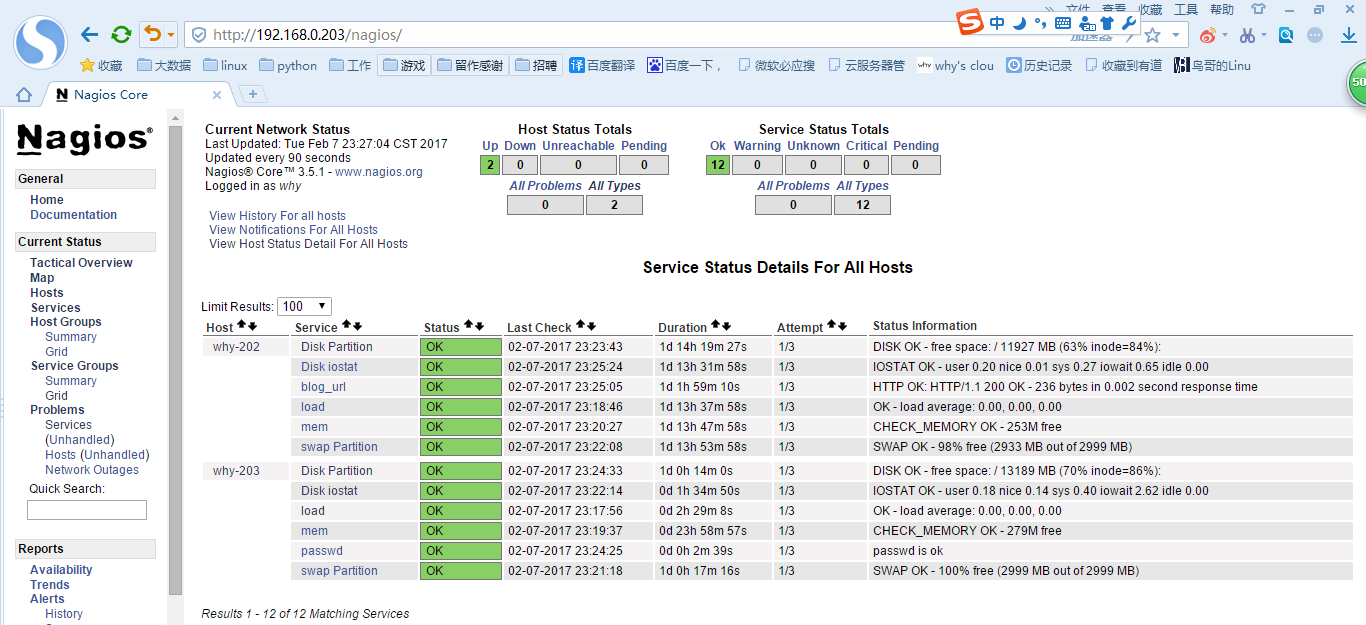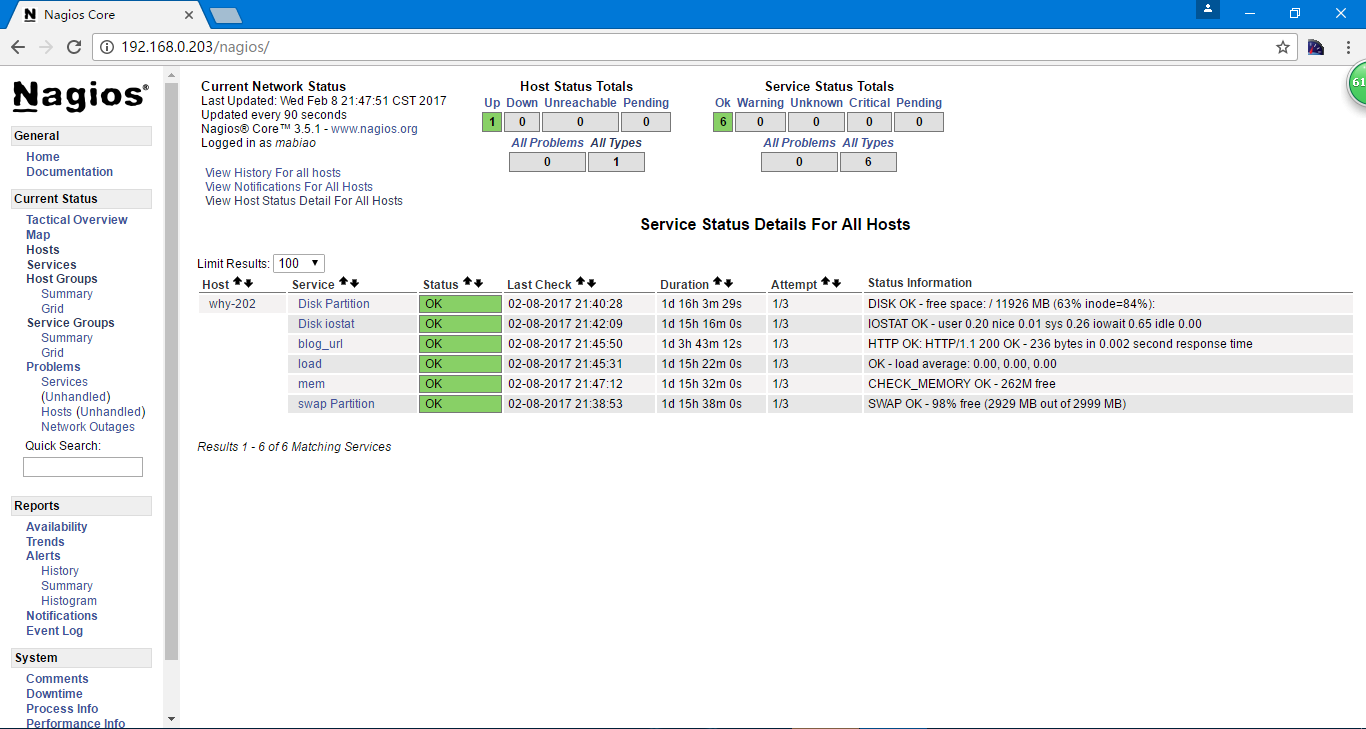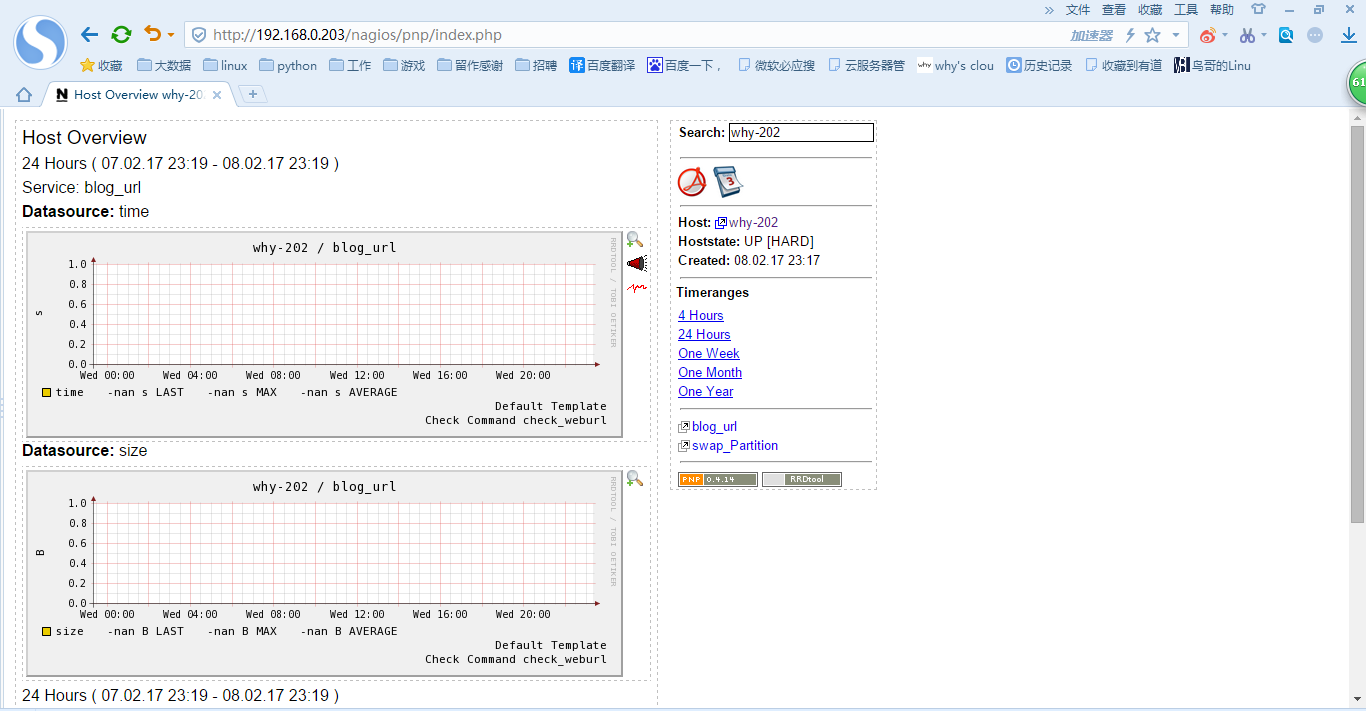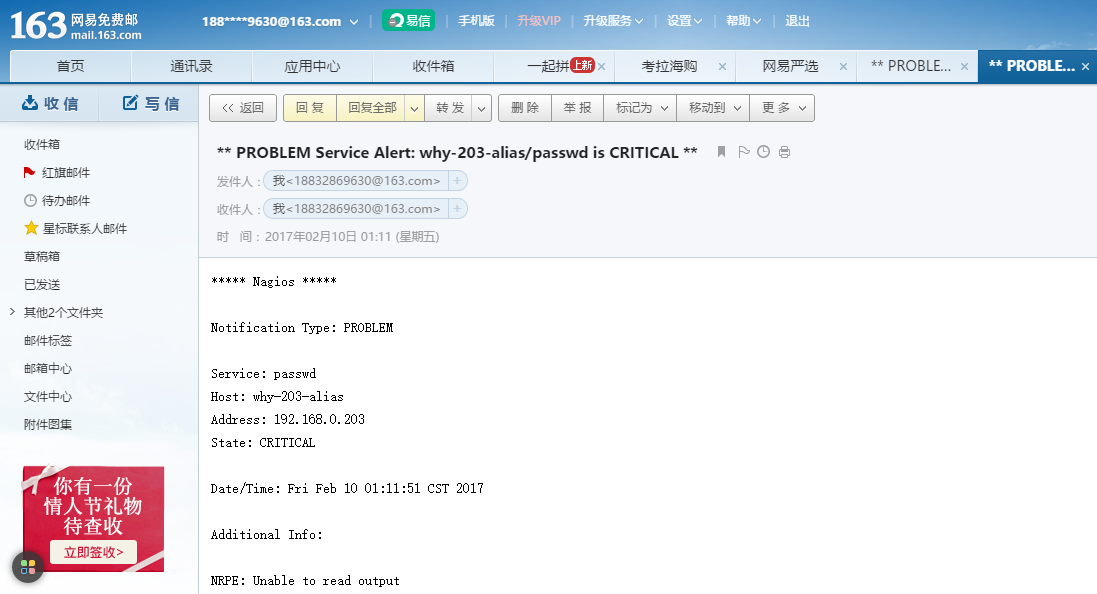<服务>Nagios配置详解和应用
目录:
配置参数详解
主机参数配置讲解
define host{
use linux-server #定义主机使用的模板,参见templates.cfg
host_name why-203 #主机名,监控都要从这个配置文件查找主机名对应IP
alias why-203-alias #主机别名
address 192.168.0.203 #被监控服务器IP
check_command check-host-alive #检测主机存活,来自commands.cfg
max_check_attempts 10 #故障后,最大尝试次数
check_interval 5 #正常检查间隔,默认单位为分钟
retry_interval 1 #故障重试检查间隔,默认单位为分钟
check_period 24x7 #检查周期24x7,参见timeperiods.cfg
notification_interval 120 #故障后两次报警的通知时间间隔,默认单位为分钟
notification_period workhours #通知时间workhours,参见timeperiods.cfg
notification_options d,u,r #主机状态通知选项,d-down宕机,u-unreacheable不可达,r-recovery恢复
contact_groups admins #报警联系人组,在contacts.cfg
}
服务参数配置讲解
define service{
use generic-service
host_name why-203
service_description mem
check_command check_nrpe!check_mem
name generic-service
active_checks_enabled 1
passive_checks_enabled 1
parallelize_check 1
obsess_over_service 1
check_freshness 0
notifications_enabled 1
event_handler_enabled 1
flap_detection_enabled 1
failure_prediction_enabled 1
process_perf_data 1 #PNP出图记录相关
retain_status_information 1
retain_nonstatus_information 1
is_volatile 0
check_period 24x7 #检查周期
max_check_attempts 3 #故障后,最大尝试次数
normal_check_interval 10 #正常状态检查时间间隔,每4分钟去检查一次是否正常,推荐2分钟
retry_check_interval 2 #重试检查时间间隔,单位默认为分钟,推荐1分钟
contact_groups admins #要通知的用户组
notification_options w,u,c,r #要通知的服务状态选项,w-warning,u-unknown,c-critical,r-recovery
notification_interval 60 #通知间隔,即60分钟通知一次,推荐30分钟
notification_period 24x7 #通知的周期
register 0
}
重新定义模板
我们可以通过设置模板,在/etc/object/templates.cfg中定义。
define service{
name why-nagios
active_checks_enabled 1
passive_checks_enabled 1
parallelize_check 1
obsess_over_service 1
check_freshness 0
notifications_enabled 1
event_handler_enabled 1
flap_detection_enabled 1
failure_prediction_enabled 1
process_perf_data 1
retain_status_information 1
retain_nonstatus_information 1
is_volatile 0
check_period 24x7
max_check_attempts 2
normal_check_interval 2
retry_check_interval 1
contact_groups admins
notification_options w,u,c,r
notification_interval 10
notification_period 24x7
register 0
}
当然也可以直接在/etc/object/templates.cfg中修改模板文件。
报警时间配置
[root@why-3 ~]# cat /usr/local/nagios/etc/objects/timeperiods.cfg
###############################################################################
###############################################################################
#
# TIME PERIODS
#
###############################################################################
###############################################################################
# This defines a timeperiod where all times are valid for checks,
# notifications, etc. The classic "24x7" support nightmare. :-)
define timeperiod{
timeperiod_name 24x7
alias 24 Hours A Day, 7 Days A Week
sunday 00:00-24:00
monday 00:00-24:00
tuesday 00:00-24:00
wednesday 00:00-24:00
thursday 00:00-24:00
friday 00:00-24:00
saturday 00:00-24:00
}
# 'workhours' timeperiod definition
define timeperiod{
timeperiod_name workhours
alias Normal Work Hours
monday 09:00-17:00
tuesday 09:00-17:00
wednesday 09:00-17:00
thursday 09:00-17:00
friday 09:00-17:00
}
# 'none' timeperiod definition
define timeperiod{
timeperiod_name none
alias No Time Is A Good Time
}
# Some U.S. holidays
# Note: The timeranges for each holiday are meant to *exclude* the holidays from being
# treated as a valid time for notifications, etc. You probably don't want your pager
# going off on New Year's. Although you're employer might... :-)
define timeperiod{
name us-holidays
timeperiod_name us-holidays
alias U.S. Holidays
january 1 00:00-00:00 ; New Years
monday -1 may 00:00-00:00 ; Memorial Day (last Monday in May)
july 4 00:00-00:00 ; Independence Day
monday 1 september 00:00-00:00 ; Labor Day (first Monday in September)
thursday 4 november 00:00-00:00 ; Thanksgiving (4th Thursday in November)
december 25 00:00-00:00 ; Christmas
}
# This defines a modified "24x7" timeperiod that covers every day of the
# year, except for U.S. holidays (defined in the timeperiod above).
define timeperiod{
timeperiod_name 24x7_sans_holidays
alias 24x7 Sans Holidays
use us-holidays ; Get holiday exceptions from other timeperiod
sunday 00:00-24:00
monday 00:00-24:00
tuesday 00:00-24:00
wednesday 00:00-24:00
thursday 00:00-24:00
friday 00:00-24:00
saturday 00:00-24:00
}
报警配置
报警人和组
[root@why-3 ~]# cat /usr/local/nagios/etc/objects/contacts.cfg
###############################################################################
###############################################################################
#
# CONTACTS
#
###############################################################################
###############################################################################
# Just one contact defined by default - the Nagios admin (that's you)
# This contact definition inherits a lot of default values from the 'generic-contact'
# template which is defined elsewhere.
define contact{
contact_name nagiosadmin ; Short name of user
use generic-contact ; Inherit default values from generic-contact template (defined above)
alias Nagios Admin ; Full name of user
email nagios@localhost ; <<***** CHANGE THIS TO YOUR EMAIL ADDRESS ******
}
###############################################################################
###############################################################################
#
# CONTACT GROUPS
#
###############################################################################
###############################################################################
# We only have one contact in this simple configuration file, so there is
# no need to create more than one contact group.
define contactgroup{
contactgroup_name admins
alias Nagios Administrators
members nagiosadmin
}
报警模板
define contact{
name generic-contact ; The name of this contact template
service_notification_period 24x7 ; service notifications can be sent anytime
host_notification_period 24x7 ; host notifications can be sent anytime
service_notification_options w,u,c,r,f,s ; send notifications for all service states, flapping events, and scheduled downtime events
host_notification_options d,u,r,f,s ; send notifications for all host states, flapping events, and scheduled downtime events
service_notification_commands notify-service-by-email ; send service notifications via email
host_notification_commands notify-host-by-email ; send host notifications via email
register 0 ; DONT REGISTER THIS DEFINITION - ITS NOT A REAL CONTACT, JUST A TEMPLATE!
}
报警执行插件
在联系人模板中调用,notify-service-by-email和notify-host-by-email在command.cfg中定义的
# 'notify-host-by-email' command definition
define command{
command_name notify-host-by-email
command_line /usr/bin/printf "%b" "***** Nagios *****\n\nNotification Type: $NOTIFICATIONTYPE$\nHost: $HOSTNAME$\nState: $HOSTSTATE$\nAddress: $HOSTADDRESS$\nInfo: $HOSTOUTPUT$\n\nDate/Time: $LONGDATETIME$\n" | /bin/mail -s "** $NOTIFICATIONTYPE$ Host Alert: $HOSTNAME$ is $HOSTSTATE$ **" $CONTACTEMAIL$
}
# 'notify-service-by-email' command definition
define command{
command_name notify-service-by-email
command_line /usr/bin/printf "%b" "***** Nagios *****\n\nNotification Type: $NOTIFICATIONTYPE$\n\nService: $SERVICEDESC$\nHost: $HOSTALIAS$\nAddress: $HOSTADDRESS$\nState: $SERVICESTATE$\n\nDate/Time: $LONGDATETIME$\n\nAdditional Info:\n\n$SERVICEOUTPUT$\n" | /bin/mail -s "** $NOTIFICATIONTYPE$ Service Alert: $HOSTALIAS$/$SERVICEDESC$ is $SERVICESTATE$ **" $CONTACTEMAIL$
}
自定义插件
不同的场景需要监控的指标不同,需要的插件也不同,当然,我认为运维发展就是自动化运维,根据业务场景开发一台自动化运维系统是当前运维里一个高的水平吧。
插件编写规则
Nagios插件可以通过各种语言进行编写,只要能提供两个返回值就可,一个是插件的退出状态码,一个是插件的控制台打印的第一行数据,退出状态码可以被Nagios主程序作为判断被监控系统服务状态的依据,控制台打印的第一行数据可以被Nagios主程序作为被监控系统服务状态的补充说明,会显示在管理页面的控制台里面。
每一个Nagios查询一个服务的状态时,会产生一个子进程,并且它使用来自该命令的输出和退出代码来确定具体的状态。 可以识别 代表 | 状态码 | 状态码表示 ---|---|--- OK | 0 | 表示服务器正常地工作 WARNING | 1 | 表示服务器处于警告状态 CRITICAL | 2 | 表示服务处于紧急,严重状态 UNKNOWN | 3 | 表示服务处于未知状态 DEPENDENT | 4 | 不知道,不常用
监控密码文件的变化
[root@why-3 ~]# md5sum /etc/passwd > /etc/ps.md5
[root@why-3 ~]# md5sum -c /etc/ps.md5
/etc/passwd: OK
[root@why-3 ~]# cd /usr/local/nagios/libexec/
[root@why-3 libexec]# vi check_passwd
[root@why-3 libexec]# cat check_passwd
#!/bin/sh
char=`md5sum -c /etc/ps.md5 2>/dev/null | grep OK | wc -l`
if [ $char -eq 1 ];then
echo "passwd is ok"
exit 0
else "passwd is changed"
exit 2
fi
[root@why-3 libexec]# chmod +x check_passwd
[root@why-3 libexec]# ./check_passwd
passwd is ok
[root@why-3 libexec]# vi ../etc/nrpe.cfg
command[check_passwd]=/usr/local/nagios/libexec/check_passwd -w 6 -c 10
[root@why-3 libexec]# pkill nrpe
[root@why-3 libexec]# /usr/local/nagios/bin/nrpe -c /usr/local/nagios/etc/nrpe.cfg -d
[root@why-3 libexec]# ./check_nrpe -H 192.168.0.203 -c check_passwd
passwd is ok
[root@why-3 libexec]# vi ../etc/objects/service.cfg
define service {
use generic-service
host_name why-203
service_description passwd
check_command check_nrpe!check_passwd
}
[root@why-3 libexec]# /etc/init.d/nagios reload
Running configuration check...done.
Reloading nagios configuration...done
多用户管理
[root@why-3 ~]# htpasswd /usr/local/nagios/etc/htpasswd.users mabiao
New password:
Re-type new password:
Adding password for user mabiao
[root@why-3 ~]# vi /usr/local/nagios/etc/cgi.cfg
use_authentication=1
authorized_for_read_only=mabiao
[root@why-3 ~]# vi /usr/local/nagios/etc/objects/contacts.cfg
define contact{
contact_name mabiao ; Short name of user
use generic-contact ; Inherit default values from generic-contact template (defined above)
alias Nagios readonly ; Full name of user
email nagios@localhost ; <<***** CHANGE THIS TO YOUR EMAIL ADDRESS ******
}
[root@why-3 ~]# vi /usr/local/nagios/etc/objects/hosts.cfg
define host{
use linux-server ; Name of host template to use
; This host definition will inherit all variables that are defined
; in (or inherited by) the linux-server host template definition.
host_name why-202
alias why-202-alias
address 192.168.0.202
contacts mabiao
}
[root@why-3 ~]# service nagios restart
Running configuration check...done.
Stopping nagios: .done.
Starting nagios: done.
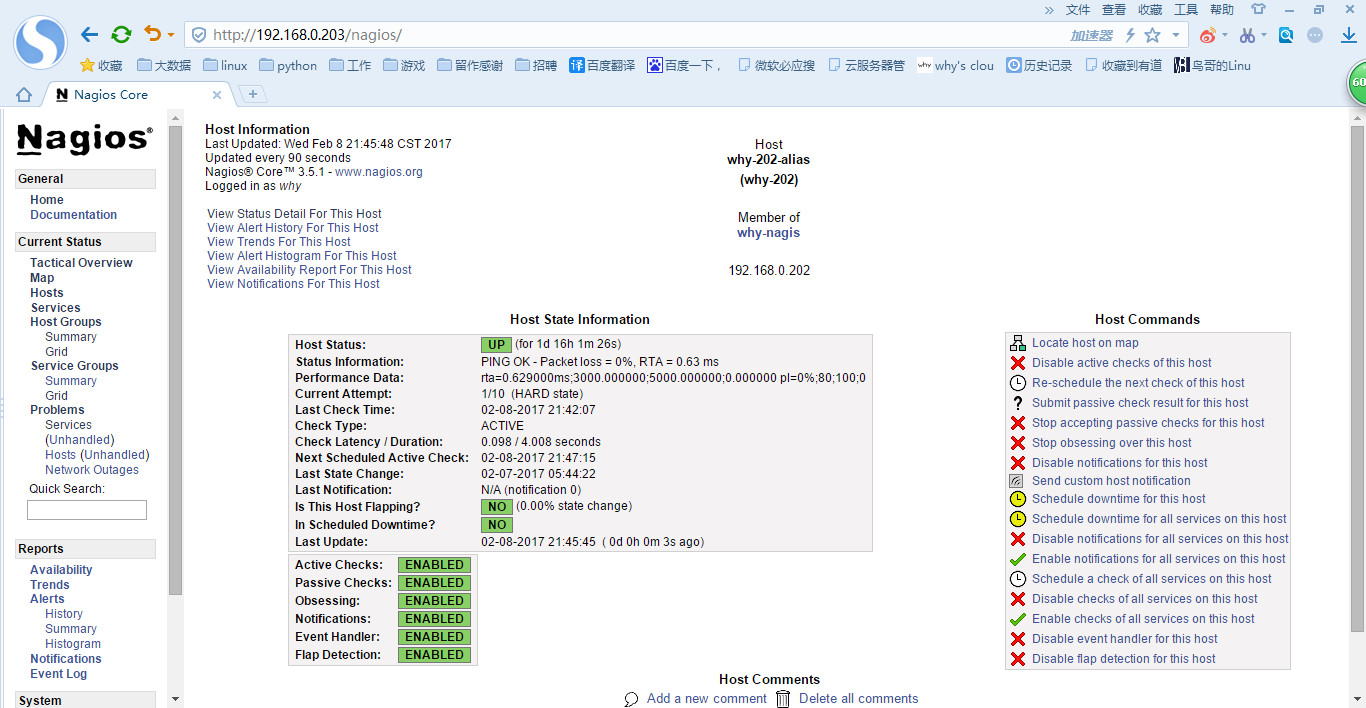
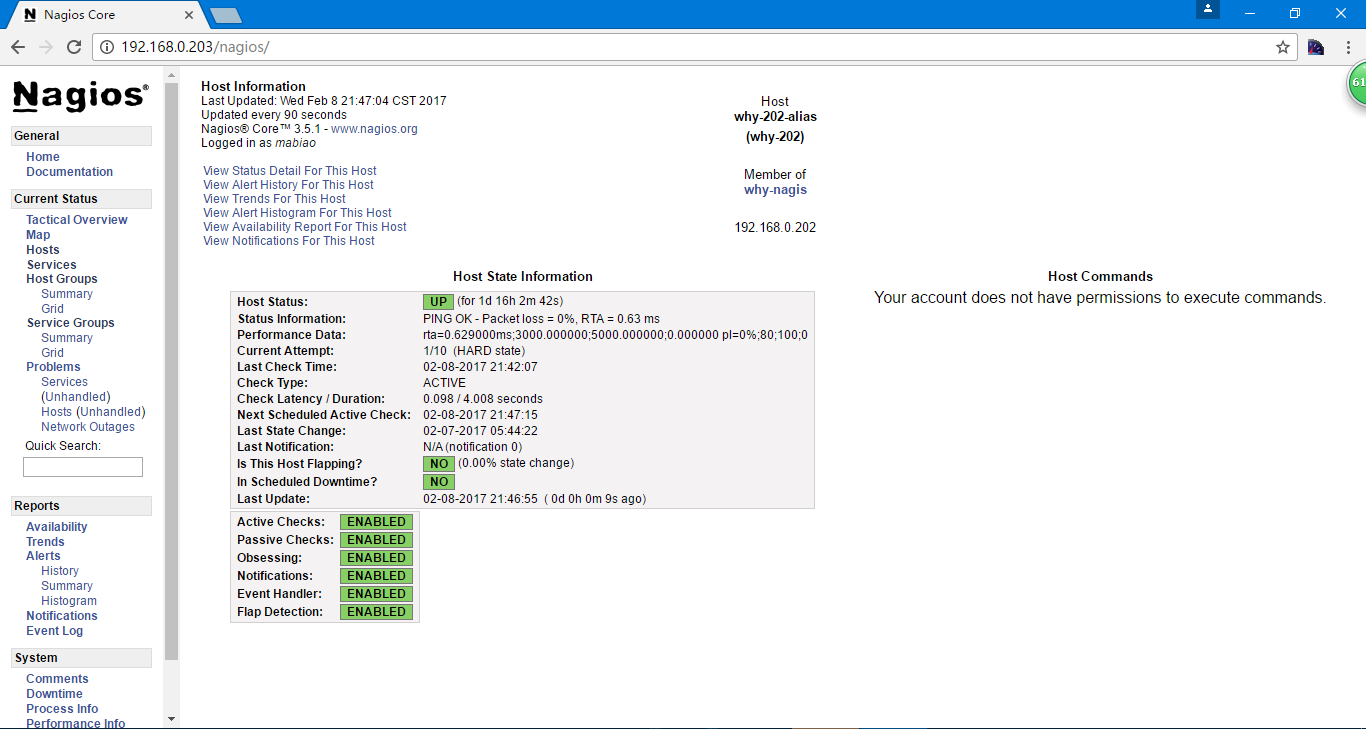
nagios监控出图
安装画图依赖
安装rrdtools依赖
[root@why-3 ~]# tar xf libart_lgpl-2.3.17.tar.gz
[root@why-3 ~]# cd libart_lgpl-2.3.17
[root@why-3 libart_lgpl-2.3.17]# ./configure
[root@why-3 libart_lgpl-2.3.17]# make
[root@why-3 libart_lgpl-2.3.17]# make install
[root@why-3 libart_lgpl-2.3.17]# cp -r /usr/local/include/libart-2.0 /usr/include
安装rrdtools
轮询数据库,专门用于画图
[root@why-3 libart_lgpl-2.3.17]# cd ..
[root@why-3 ~]# tar xf rrdtool-1.2.14.tar.gz
[root@why-3 ~]# cd rrdtool-1.2.14
[root@why-3 rrdtool-1.2.14]# ./configure --prefix=/usr/local/rrdtool --disable-python --disable-tcl
----------------------------------------------------------------
Config is DONE!
With MMAP IO: yes
Perl Modules: perl_piped perl_shared
Perl Binary: /usr/bin/perl
Perl Version: 5.10.1
Perl Options: PREFIX=/usr/local/rrdtool LIB=/usr/local/rrdtool/lib/perl/5.10.1
Build Tcl Bindings: no
Build Python Bindings: no
Build rrdcgi: yes
Build librrd MT: yes
Type 'make' to compile the software and use 'make install' to
install everything to: /usr/local/rrdtool.
... that wishlist is NO JOKE. If you find RRDtool useful
make me happy. Go to http://people.ee.ethz.ch/oetiker/wish and
place an order.
-- Tobi Oetiker <tobi@oetiker.ch>
----------------------------------------------------------------
[root@why-3 libart_lgpl-2.3.17]# cd ..
[root@why-3 ~]# tar xf rrdtool-1.2.14.tar.gz
[root@why-3 ~]# cd rrdtool-1.2.14
[root@why-3 rrdtool-1.2.14]# ./configure --prefix=/usr/local/rrdtool --disable-python --disable-tcl
[root@why-3 rrdtool-1.2.14]# make
[root@why-3 rrdtool-1.2.14]# make install
[root@why-3 rrdtool-1.2.14]# ls -l /usr/local/rrdtool/bin/
total 116
-rwxr-xr-x 1 root root 55641 Feb 8 22:46 rrdcgi
-rwxr-xr-x 1 root root 6727 Feb 8 22:46 rrdtool
-rwxr-xr-x 1 root root 52635 Feb 8 22:46 rrdupdate
安装PNP
[root@why-3 rrdtool-1.2.14]# cd ..
[root@why-3 ~]# tar xf pnp-0.4.14.tar.gz
[root@why-3 ~]# cd pnp-0.4.14
[root@why-3 pnp-0.4.14]# ./configure \
> --with-rrdtool=/usr/local/rrdtool/bin/rrdtool \
> --with-perfdata-dir=/usr/local/nagios/share/perfdata/
如果出现Perl Module Time::HiRes not available
yum install -y perl-Time-HiRes
[root@why-3 pnp-0.4.14]# make all
[root@why-3 pnp-0.4.14]# make install
[root@why-3 pnp-0.4.14]# make install-config
[root@why-3 pnp-0.4.14]# make install-init
[root@why-3 pnp-0.4.14]# ll /usr/local/nagios/libexec/ | grep process
-rwxr-xr-x 1 nagios nagios 31827 Feb 8 22:58 process_perfdata.pl
[root@why-3 pnp-0.4.14]# vi /usr/local/nagios/etc/nagios.cfg
process_performance_data=1默认值为0
host_perfdata_command=process-host-perfdata取消注释
service_perfdata_command=process-service-perfdata取消注释
# 'process-host-perfdata' command definition
define command{
command_name process-host-perfdata
command_line /usr/bin/printf "%b" "$LASTHOSTCHECK$\t$HOSTNAME$\t$HOSTSTATE$\t$HOSTATTEMPT$\t$HOSTSTATETYPE$\t$HOSTEXECUTIONTIME$\t$HOSTOUTPUT$\t$HOSTPERFDATA$\n" >> /usr/local/nagios/var/host-perfdata.out
}
# 'process-service-perfdata' command definition
define command{
command_name process-service-perfdata
command_line /usr/bin/printf "%b" "$LASTSERVICECHECK$\t$HOSTNAME$\t$SERVICEDESC$\t$SERVICESTATE$\t$SERVICEATTEMPT$\t$SERVICESTATETYPE$\t$SERVICEEXECUTIONTIME$\t$SERVICELATENCY$\t$SERVICEOUTPUT$\t$SERVICEPERFDATA$\n" >> /usr/local/nagios/var/service-perfdata.out
}
改为
# 'process-host-perfdata' command definition
define command{
command_name process-host-perfdata command_line /usr/local/nagios/libexec/process_perfdata.pl
}
# 'process-service-perfdata' command definition
define command{
command_name process-service-perfdata command_line /usr/local/nagios/libexec/process_perfdata.pl
}
[root@why-3 pnp-0.4.14]# service nagios checkconfig
[root@why-3 pnp-0.4.14]# service nagios reload
访问http://192.168.0.203/nagios/pnp/index.php 如果出现这个页面即配置成功
监控图像通过services.cfg或者templates.cfg中service定义process_perf_data值为1实现的
URL整合到nagios,主机图像通过在host.cfg或者templates.cfg中的host定义action_url为/nagios/pnp/index.php?host=$HOSTNAME$,服务图像通过在services.cfg或者templates.cfg中的service定义action_url为/nagios/pnp/index.php?host=$HOSTNAME$&$SERVICEDESC$
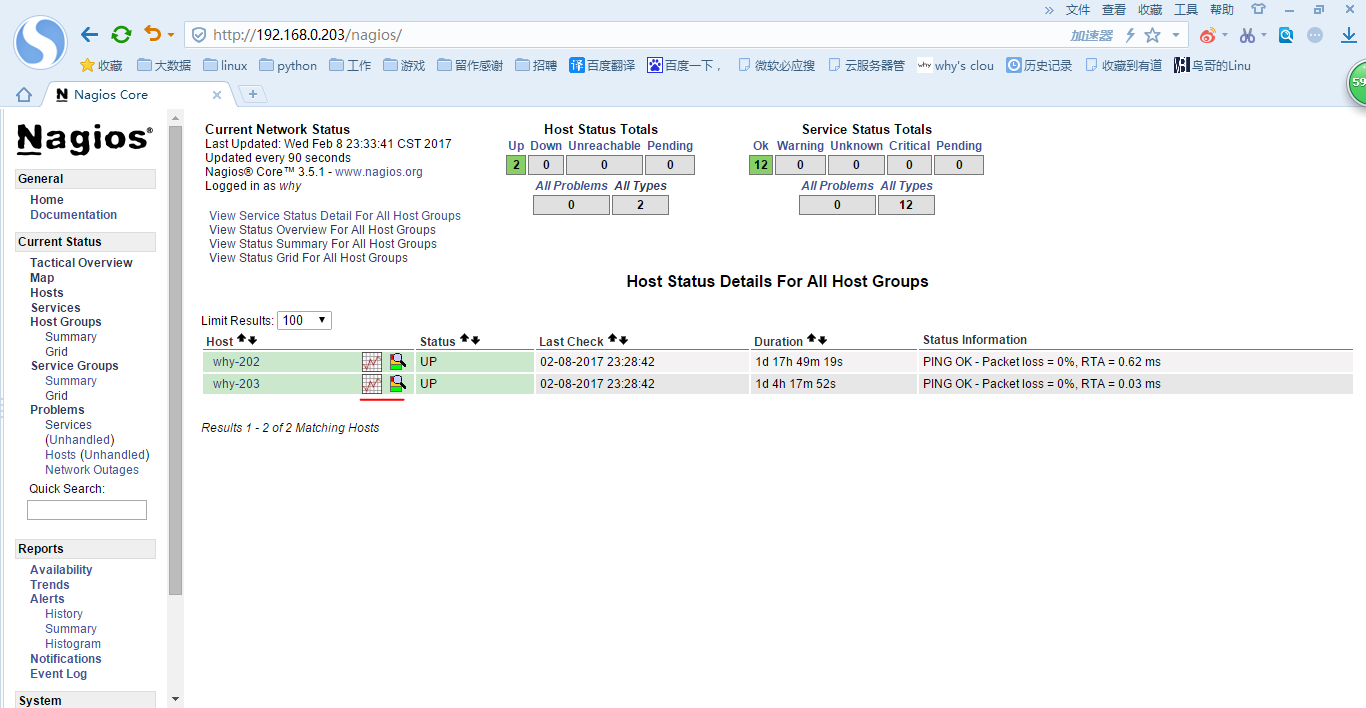
出图路径
[root@why-3 pnp-0.4.14]# ll /usr/local/nagios/share/perfdata/
total 8
drwxr-xr-x 2 nagios nagios 4096 Feb 8 23:53 why-202
drwxr-xr-x 2 nagios nagios 4096 Feb 8 23:49 why-203
[root@why-3 pnp-0.4.14]# ll /usr/local/nagios/share/perfdata/why-202/
total 4960
-rw-r--r-- 1 nagios nagios 384952 Feb 8 23:45 Disk_Partition.rrd
-rw-r--r-- 1 nagios nagios 11323 Feb 8 23:45 Disk_Partition.xml
-rw-r--r-- 1 nagios nagios 1918040 Feb 8 23:45 Disk_iostat.rrd
-rw-r--r-- 1 nagios nagios 13008 Feb 8 23:45 Disk_iostat.xml
-rw-r--r-- 1 nagios nagios 768224 Feb 8 23:53 blog_url.rrd
-rw-r--r-- 1 nagios nagios 11748 Feb 8 23:53 blog_url.xml
-rw-r--r-- 1 nagios nagios 1151496 Feb 8 23:45 load.rrd
-rw-r--r-- 1 nagios nagios 12183 Feb 8 23:45 load.xml
-rw-r--r-- 1 nagios nagios 384952 Feb 8 23:47 mem.rrd
-rw-r--r-- 1 nagios nagios 11225 Feb 8 23:47 mem.xml
-rw-r--r-- 1 nagios nagios 384952 Feb 8 23:48 swap_Partition.rrd
-rw-r--r-- 1 nagios nagios 11227 Feb 8 23:48 swap_Partition.xml
自定义出图插件
[root@why-3 libexec]# cat check_passwd
#!/bin/sh
char=`md5sum -c /etc/ps.md5 2>/dev/null | grep OK | wc -l`
if [ $char -eq 1 ];then
echo "passwd is ok|status=$char;0;0;;"
exit 0
else "passwd is changed|status=$char;0;0;;"
exit 2
fi
[root@why-3 libexec]# ./check_passwd
passwd is ok|status=1;0;0;;
[root@why-3 libexec]# pkill nrpe
[root@why-3 libexec]# /usr/local/nagios/bin/nrpe -c /usr/local/nagios/etc/nrpe.cfg -d
然后就可以看到
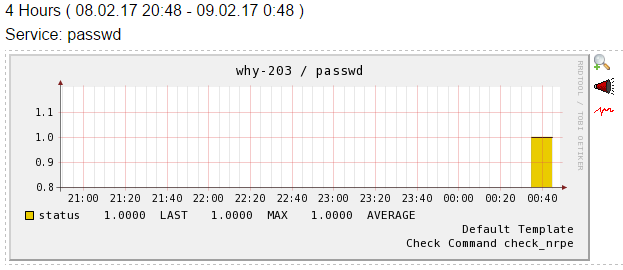
nagios报警
邮件报警,在生产场景中应尽量的使用自己公司邮箱作为报警邮箱,或者建立一个邮件组,尽量不要使用非公司邮箱作为报警邮箱,例如qq邮箱或者126邮箱等,这些免费邮箱都是免费的,对报警的频率等有限制,实时性不好,还会拒收或作为垃圾邮件,另外推荐http短信网关,微信报警等。不紧急的任务,例如磁盘,内存剩余可以通过邮件警告,紧急的业务,例如域名无法打开,通过短信和邮件的方式等。
报警的原则,该报的一定要报出来,不该报的一定不要报出来。
1.添加联系人和联系组contacts.cfg
[root@why-3 etc]# vi objects/contacts.cfg
define contact{
contact_name nagiosadmin ; Short name of user
use generic-contact ; Inherit default values from generic-contact template (defined above)
alias Nagios Admin ; Full name of user
email 18832869630@163.com
}
[root@why-3 etc]# cat objects/templates.cfg
define contact{
name generic-contact ; The name of this contact template
service_notification_period 24x7 ; service notifications can be sent anytime
host_notification_period 24x7 ; host notifications can be sent anytime
service_notification_options w,u,c,r,f,s ; send notifications for all service states, flapping events, and scheduled downtime events
host_notification_options d,u,r,f,s ; send notifications for all host states, flapping events, and scheduled downtime events
service_notification_commands notify-service-by-email ; send service notifications via email
host_notification_commands notify-host-by-email ; send host notifications via email
register 0 ; DONT REGISTER THIS DEFINITION - ITS NOT A REAL CONTACT, JUST A TEMPLATE!
}
2.添加报警命令command.cfg中定义
[root@why-3 etc]# cat objects/commands.cfg
# 'notify-host-by-email' command definition
define command{
command_name notify-host-by-email
command_line /usr/bin/printf "%b" "***** Nagios *****\n\nNotification Type: $NOTIFICATIONTYPE$\nHost: $HOSTNAME$\nState: $HOSTSTATE$\nAddress: $HOSTADDRESS$\nInfo: $HOSTOUTPUT$\n\nDate/Time: $LONGDATETIME$\n" | /bin/mail -s "** $NOTIFICATIONTYPE$ Host Alert: $HOSTNAME$ is $HOSTSTATE$ **" $CONTACTEMAIL$
}
# 'notify-service-by-email' command definition
define command{
command_name notify-service-by-email
command_line /usr/bin/printf "%b" "***** Nagios *****\n\nNotification Type: $NOTIFICATIONTYPE$\n\nService: $SERVICEDESC$\nHost: $HOSTALIAS$\nAddress: $HOSTADDRESS$\nState: $SERVICESTATE$\n\nDate/Time: $LONGDATETIME$\n\nAdditional Info:\n\n$SERVICEOUTPUT$\n" | /bin/mail -s "** $NOTIFICATIONTYPE$ Service Alert: $HOSTALIAS$/$SERVICEDESC$ is $SERVICESTATE$ **" $CONTACTEMAIL$
}
3.查看服务中是否定义报警组
[root@why-3 etc]# tail -n 6 objects/service.cfg
define service {
use generic-service
host_name why-203
service_description passwd
check_command check_nrpe!check_passwd
}
我们看到是指向了一个generic-service模板
4. 检查模板中是否调用
[root@why-3 etc]# cat objects/templates.cfg
define service{
name generic-service ; The 'name' of this service template
active_checks_enabled 1 ; Active service checks are enabled
passive_checks_enabled 1 ; Passive service checks are enabled/accepted
parallelize_check 1 ; Active service checks should be parallelized (disabling this can lead to major performance problems)
obsess_over_service 1 ; We should obsess over this service (if necessary)
check_freshness 0 ; Default is to NOT check service 'freshness'
notifications_enabled 1 ; Service notifications are enabled
event_handler_enabled 1 ; Service event handler is enabled
flap_detection_enabled 1 ; Flap detection is enabled
failure_prediction_enabled 1 ; Failure prediction is enabled
process_perf_data 1 ; Process performance data
retain_status_information 1 ; Retain status information across program restarts
retain_nonstatus_information 1 ; Retain non-status information across program restarts
is_volatile 0 ; The service is not volatile
check_period 24x7 ; The service can be checked at any time of the day
max_check_attempts 3 ; Re-check the service up to 3 times in order to determine its final (hard) state
normal_check_interval 10 ; Check the service every 10 minutes under normal conditions
retry_check_interval 2 ; Re-check the service every two minutes until a hard state can be determined
contact_groups admins ; Notifications get sent out to everyone in the 'admins' group
notification_options w,u,c,r ; Send notifications about warning, unknown, critical, and recovery events
notification_interval 60 ; Re-notify about service problems every hour
notification_period 24x7 ; Notifications can be sent out at any time
register 0 ; DONT REGISTER THIS DEFINITION - ITS NOT A REAL SERVICE, JUST A TEMPLATE!
}
5.触发报警
[root@why-3 etc]# service nagios reload
Running configuration check...done.
Reloading nagios configuration...done
[root@why-3 etc]# useradd testmail
可以看到监控端,已经出现CRITICAL
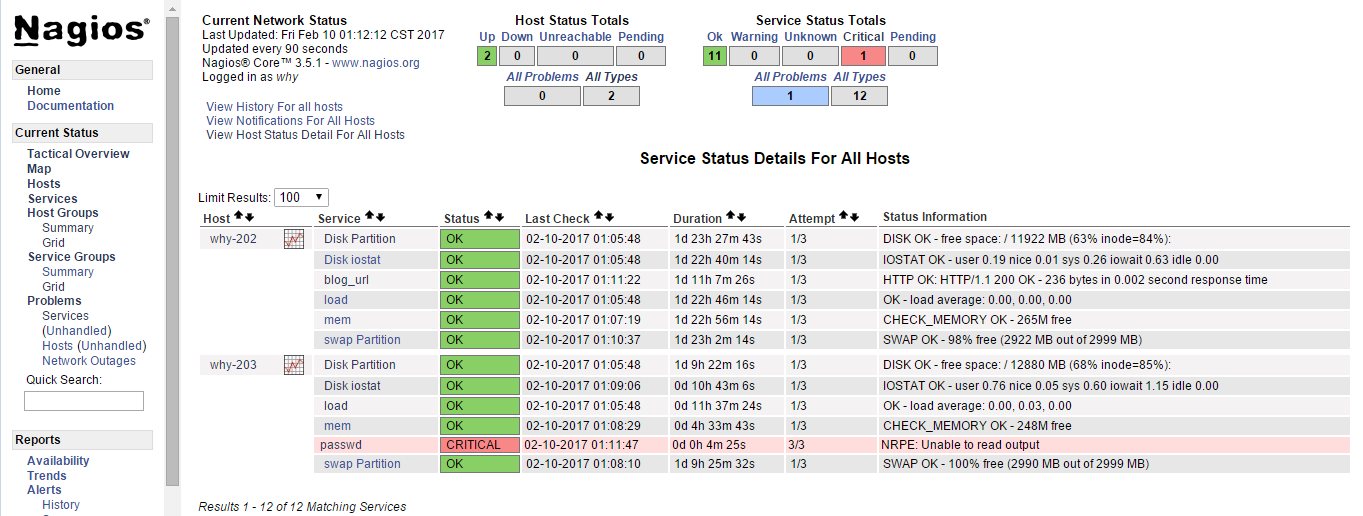
Linux通过SMTP使用163邮箱发送邮件
首先是申请一个163.com的邮箱,这个就不介绍了
163.com邮箱开启snmp功能
在163邮箱选着设置中的POP3/SMTP/IMAP

选择开启SMTP

设置客户端授权开启。

进行验证

输入用于SMTP协议的授权密码

安装邮件程序,配置并发送邮件
[root@why-2 ~]# yum install -y mailx
[root@why-2 ~]# vi /etc/mail.rc
set from=18832869630@163.com smtp=smtp.163.com
set smtp-auth-user=18832869630@163.com smtp-auth-password=why123456(授权密码)
set smtp-auth=login
[root@why-2 ~]# echo "this is test mail." |mail -s "test mail" 93216193@qq.com
可以看到163.com邮箱中已发送的邮件

qq邮箱怎么没有呢,在垃圾箱中

将其标志成非垃圾邮件即可正常接收了