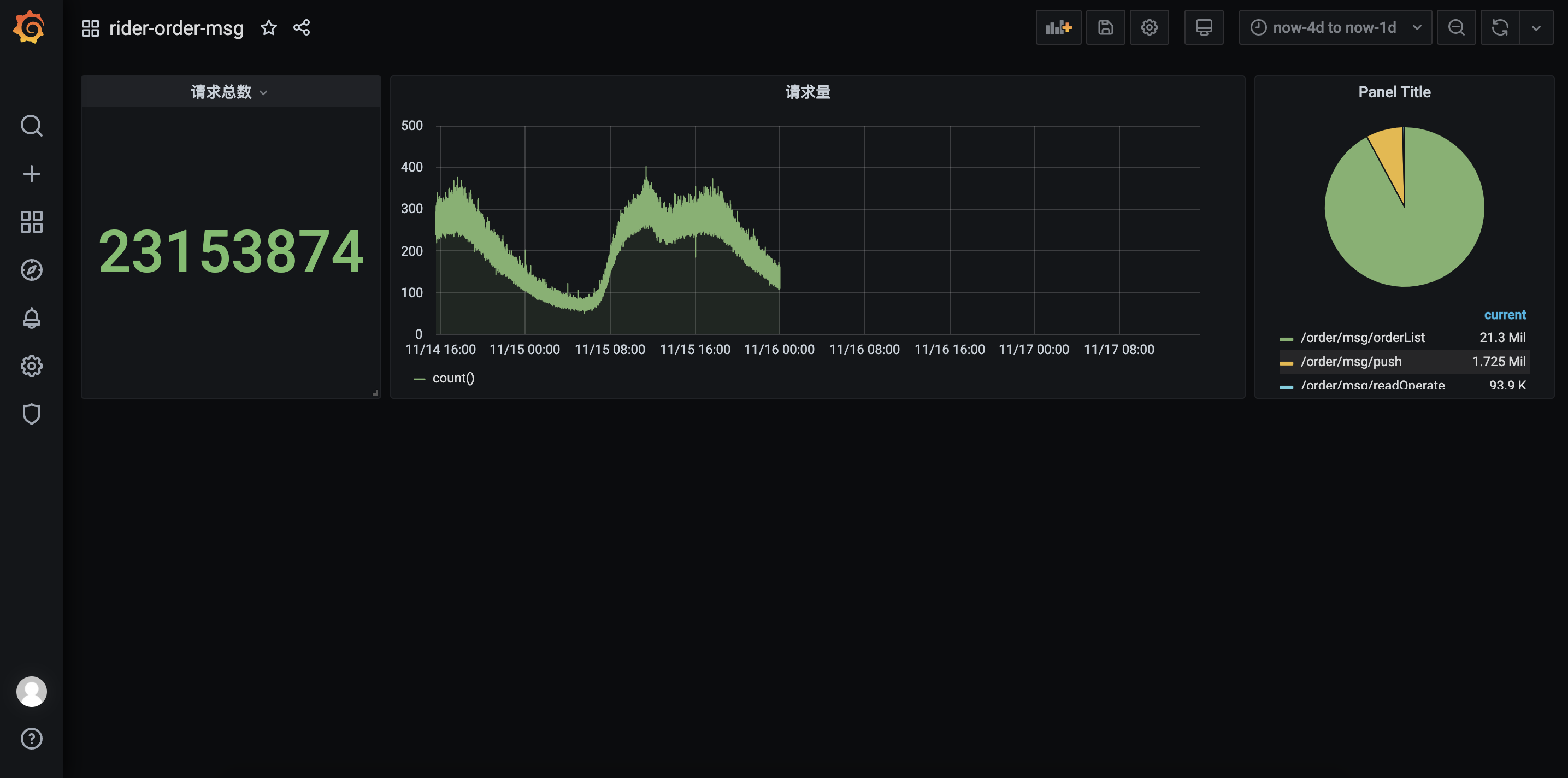ClickHouse替代ELK可行性分析
目录:
介绍
市面常见的开源解决方法为
- filebeat->kafka->logstach->elasticsearch->kibana
但是因为ElasticSearch的数据存储包括占用量非常大,还有以下方案可选
- filebeat->kafka->gohangout->clickhouse->redash+grafana
以上两种方案主要是还是基于各自存储的生态上衍生的,所以对比还是存储
测试环境部署
环境采取了4台主机
一台用于部署filebeat、zookeeper、kafka、logstash和gohangout
余下三台上都部署ElasticSearch和ClickHouse
kafka和zk
$ wget 10.210.36.6:6789/docker-ce.repo -O /etc/yum.repos.d/docker-ce.repo
$ yum install -y docker-ce-19.03.8
$ systemctl start docker
$ docker run -d --name zookeeper -p 2181:2181 -t wurstmeister/zookeeper
docker run -d --name kafka --network host --env KAFKA_ZOOKEEPER_CONNECT=10.210.36.7:2181 --env KAFKA_ADVERTISED_HOST_NAME=10.210.36.7 --env KAFKA_ADVERTISED_PORT=9092 wurstmeister/kafka:latest
# 需要配置
message.max.bytes = 1000000000
filebeat
# 安装
$ wget https://artifacts.elastic.co/downloads/beats/filebeat/filebeat-7.15.2-linux-x86_64.tar.gz
# 配置
$ vi log.yml
filebeat.inputs:
- type: log
encoding: utf-8
enabled: true
paths:
- /root/riderordermsg/access.2021-11-*
fields:
project_topic: rider-order-msg
zone: hq
fields_under_root: true
multiline:
pattern: '^rider-order-msg'
negate: true
match: after
output.kafka:
hosts: ["10.210.36.7:9092"]
topic: "%{[project_topic]}"
partition.round_robin:
reachable_only: false
max_message_bytes: 10000000
# codec.format:
# string: '%{[message]}'
# 启动
$ ./filebeat -c log.yml
Clickhouse
# 安装
export LATEST_VERSION="21.10.2.15"
curl -O https://repo.clickhouse.com/tgz/stable/clickhouse-common-static-$LATEST_VERSION.tgz
curl -O https://repo.clickhouse.com/tgz/stable/clickhouse-common-static-dbg-$LATEST_VERSION.tgz
curl -O https://repo.clickhouse.com/tgz/stable/clickhouse-server-$LATEST_VERSION.tgz
curl -O https://repo.clickhouse.com/tgz/stable/clickhouse-client-$LATEST_VERSION.tgz
tar -xzvf clickhouse-common-static-$LATEST_VERSION.tgz
sudo clickhouse-common-static-$LATEST_VERSION/install/doinst.sh
tar -xzvf clickhouse-common-static-dbg-$LATEST_VERSION.tgz
sudo clickhouse-common-static-dbg-$LATEST_VERSION/install/doinst.sh
tar -xzvf clickhouse-server-$LATEST_VERSION.tgz
# 这一步有输入密码等功能
sudo clickhouse-server-$LATEST_VERSION/install/doinst.sh
tar -xzvf clickhouse-client-$LATEST_VERSION.tgz
sudo clickhouse-client-$LATEST_VERSION/install/doinst.sh
# 配置
chmod 644 /etc/clickhouse-server/config.xml
vi /etc/clickhouse-server/config.xml
<listen_host>0.0.0.0</listen_host>
<zookeeper>
<node>
<host>10.210.36.7</host>
<port>2181</port>
</node>
</zookeeper>
<shard3replica1>
<shard>
<replica>
<host>10.210.36.23</host>
<port>9000</port>
</replica>
</shard>
<shard>
<replica>
<host>10.210.36.28</host>
<port>9000</port>
</replica>
</shard>
<shard>
<replica>
<host>10.210.36.23</host>
<port>9000</port>
</replica>
</shard>
</shard3replica1>
# 启动
systemctl start clickhouse-server.service
# 建表
clickhouse-client -h 0.0.0.0
# 检测zk
SELECT * FROM system.zookeeper where path = '/'
# 分布式表
CREATE TABLE rider_order_msg_all ON CLUSTER shard3replica1 ( AppName String, EventTime DateTime, LogId String, XB3TraceId String, Host String, Method String, Url String, ResponseTime Int64, Status Int64, Bytes Int64, Parame String, Uid String, LocalIp String, Cost String, Header String, Body String ) ENGINE = Distributed(shard3replica1, default, rider_order_msg_local, rand())
# 分布式ddl
CREATE TABLE rider_order_msg_local ON CLUSTER shard3replica1 ( AppName String, EventTime DateTime, LogId String, XB3TraceId String, Host String, Method String, Url String, ResponseTime Int64, Status Int64, Bytes Int64, Parame String, Uid String, LocalIp String, Cost String, Header String, Body String) ENGINE = MergeTree() ORDER BY EventTime
Elasticsearch
# 安装
useradd es
wget https://artifacts.elastic.co/downloads/elasticsearch/elasticsearch-7.15.2-linux-x86_64.tar.gz
chown es.es elasticsearch-7.15.2-linux-x86_64.tar.gz
mv elasticsearch-7.15.2-linux-x86_64.tar.gz /home/es/
echo "vm.max_map_count=262144" >> /etc/sysctl.conf
sysctl -p
su - es
tar xf elasticsearch-7.15.2-linux-x86_64.tar.gz
# 配置
vi /home/es/elasticsearch-7.15.2/config/jvm.options
-Xms16g
-Xmx16g
vi /home/es/elasticsearch-7.15.2/config/elasticsearch.yml
cluster.name: sfjswl-log
node.name: log-es-01
node.master: true
node.data: true
node.ingest: false
node.ml: false
cluster.remote.connect: true
path.data: /home/es/elasticsearch-7.15.2/data/
path.logs: /home/es/elasticsearch-7.15.2/logs/
bootstrap.memory_lock: true
http.cors.allow-origin: "*"
http.cors.allow-methods: OPTIONS, HEAD, GET, POST, PUT, DELETE
http.cors.allow-headers: X-Requested-With, X-Auth-Token, Content-Type, Content-Length, Authorization
network.host: 0.0.0.0
http.cors.enabled: true
http.port: 9200
discovery.seed_hosts: ["10.210.36.23", "10.210.36.28", "10.210.36.40"]
cluster.initial_master_nodes: ["log-es-01"]
cluster.routing.allocation.same_shard.host: true
xpack.security.enabled: false
xpack.security.transport.ssl.enabled: false
xpack.monitoring.exporters.my_local:
type: local
use_ingest: false
cd /home/es/elasticsearch-7.15.2/
# 启动
./bin/elasticsearch
curl http://127.0.0.1:9200/_cluster/health?pretty
# 索引模板
PUT _index_template/rider-order-msg
{
"index_patterns": ["rider-order-msg*"],
"template": {
"settings": {
"number_of_shards": 3,
"number_of_replicas": 1
},
"mappings": {
"properties": {
"ResponseTime": {
"type": "integer"
},
"Status": {
"type": "integer"
},
"Bytes": {
"type": "integer"
}
}
}
}
}
gohangout
# 安装
$ wget https://github.com/childe/gohangout/releases/download/v1.7.8/gohangout-linux-x64-a4fcf52
# 配置
$ vi gohangout.yml
inputs:
- Kafka:
decorate_events: false
topic:
"rider-order-msg1": 1
codec: json
consumer_settings:
bootstrap.servers: "10.210.36.7:9092"
group.id: clickhouse
max.partition.fetch.bytes: '10485760'
auto.commit.interval.ms: '5000'
from.beginning: 'true'
messages_queue_length: 10
filters:
- Split:
src: message
sep: "|"
fields: ['AppName','EventTime','LogId','XB3TraceId','Host','Method','Url','ResponseTime','Status','Bytes','Parame','Uid','LocalIp','Cost','Header','Body']
ignore_blank: true
overwrite: true
- Convert:
fields:
ResponseTime:
to: int
setto_if_fail: 0
Status:
to: int
setto_if_fail: 0
Bytes:
to: int
setto_if_fail: 0
outputs:
- Clickhouse:
table: 'default.rider_order_msg_all'
conn_max_life_time: 1800
username: default
hosts:
- 'tcp://10.210.36.23:9000'
- 'tcp://10.210.36.28:9000'
- 'tcp://10.210.36.40:9000'
fields: ['AppName','EventTime','LogId','XB3TraceId','Host','Method','Url','ResponseTime','Status','Bytes','Parame','Uid','LocalIp','Cost','Header','Body']
bulk_actions: 1000
flush_interval: 30
concurrent: 1
# 启动
$ ./gohangout-linux-x64-a4fcf52 --config gohangout.yml
logstash
# 安装
$ wget https://artifacts.elastic.co/downloads/logstash/logstash-7.15.2-linux-x86_64.tar.gz
# 配置
$ vi config/pipelines.yml
- pipeline.id: whytest
path.config: "/root/logstash/pipelines/whytest.yml"
pipeline.workers: 1
pipeline.batch.size: 2500
pipeline.batch.delay: 100
vi pipelines/whytest.yml
input {
kafka {
consumer_threads => 1
group_id => "elk"
topics => ["rider-order-msg"]
bootstrap_servers => "10.210.36.7:9092"
}
}
filter {
ruby {
init => "@kname = ['AppName','EventTime','LogId','XB3TraceId','Host','Method','Url','ResponseTime','Status','Bytes','Parame','Uid','LocalIp','Cost','Header','Body']"
code => "
new_event = LogStash::Event.new(Hash[@kname.zip(event.get('message').split('|'))])
event.append(new_event)
"
}
date {
match => ["EventTime", "yyyy-MM-dd HH:mm:ss.SSS", "ISO8601"]
target => "@timestamp"
}
mutate {
remove_field =>["message"]
}
}
output {
elasticsearch {
action => "index"
hosts => ["10.210.36.23","10.210.36.28","10.210.36.40"]
index => "rider-order-msg-%{+YYYY.MM.dd}"
retry_max_interval => 2
timeout => 2
}
}
# 启动
$ ./bin/logstash
方案对比
| 支持功能\开源项目 | ElasticSearch | ClickHouse |
|---|---|---|
| 查询 | java | c++ |
| 存储类型 | 文档存储 | 列式数据库 |
| 分布式支持 | 分片和副本都支持 | 分片和副本都支持 |
| 扩展性 | 高 | 低 |
| 写入速度 | 慢 | 快 |
| CPU/内存占用 | 高 | 低 |
| 存储占用(54G日志数据导入) | 高 94G(174%) | 低 23G(42.6%) |
| 精确匹配查询速度 | 一般 | 快 |
| 模糊匹配查询速度 | 快 | 慢 |
| 权限管理 | 支持 | 支持 |
| 查询难度 | 低 | 高 |
| 可视化支持 | 高 | 低 |
| 使用案例 | 很多 | 携程 |
| 维护难度 | 低 | 高 |
| 社区活跃度 | 高 | 一般 |
| 文档完善度 | 完善 | 一般 |
| start数量 | 57.3K | 20.5K |
对于存储资源占用方面,肯定是ClickHouse更胜一筹,但是使用其替代的问题点需要解决
- 数据表维护:新建表需要指定副本所在节点,我们需要自行维护新表和存储的关系
- 集群扩展:旧数据balance比较复杂,需要拷贝数据进行挂载到表的操作,旧数据直接过期
- 数据查询:需要使用类似SQL的,有单独的函数用于查询,针对模糊查询性能很差,开发需要使用其他字段降低扫描的数据量
ClickHouse可视化方案对比
tabix
安装
docker run -d -p 8082:80 spoonest/clickhouse-tabix-web-client
学习画图成本较高
SELECT count(ID), ID, EventTime
FROM log3
GROUP BY ID, EventTime
ORDER BY EventTime desc
DRAW_CHART
{
autoAxis:true
}
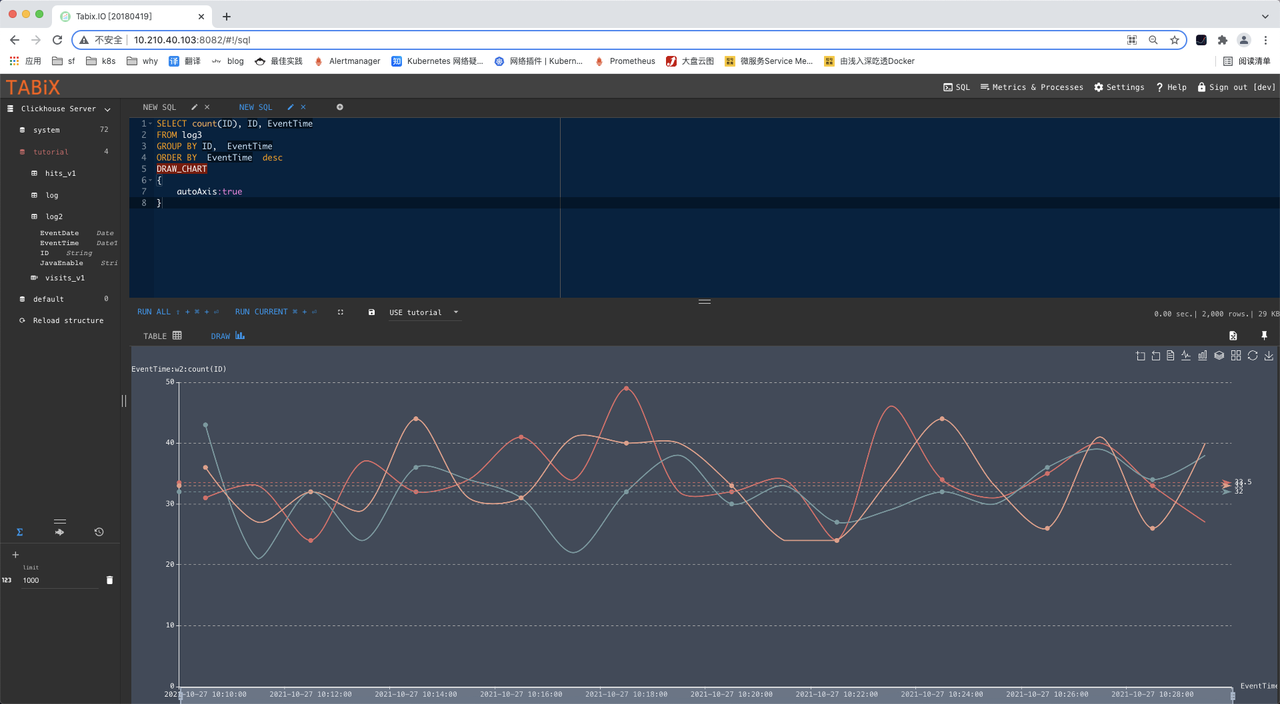
lighthouse
只有简单的查询功能

HouseOps
需要编译但编译失败了
DBeaver
DBM
metabase
docker run -d -p 3000:3000 --name metabase metabase/metabase
docker exec -it docker restart metabase sh
cd /plugins
wget https://github.com/enqueue/metabase-clickhouse-driver/releases/download/0.7.3/clickhouse.metabase-driver.jar
exit
docker restart metabase
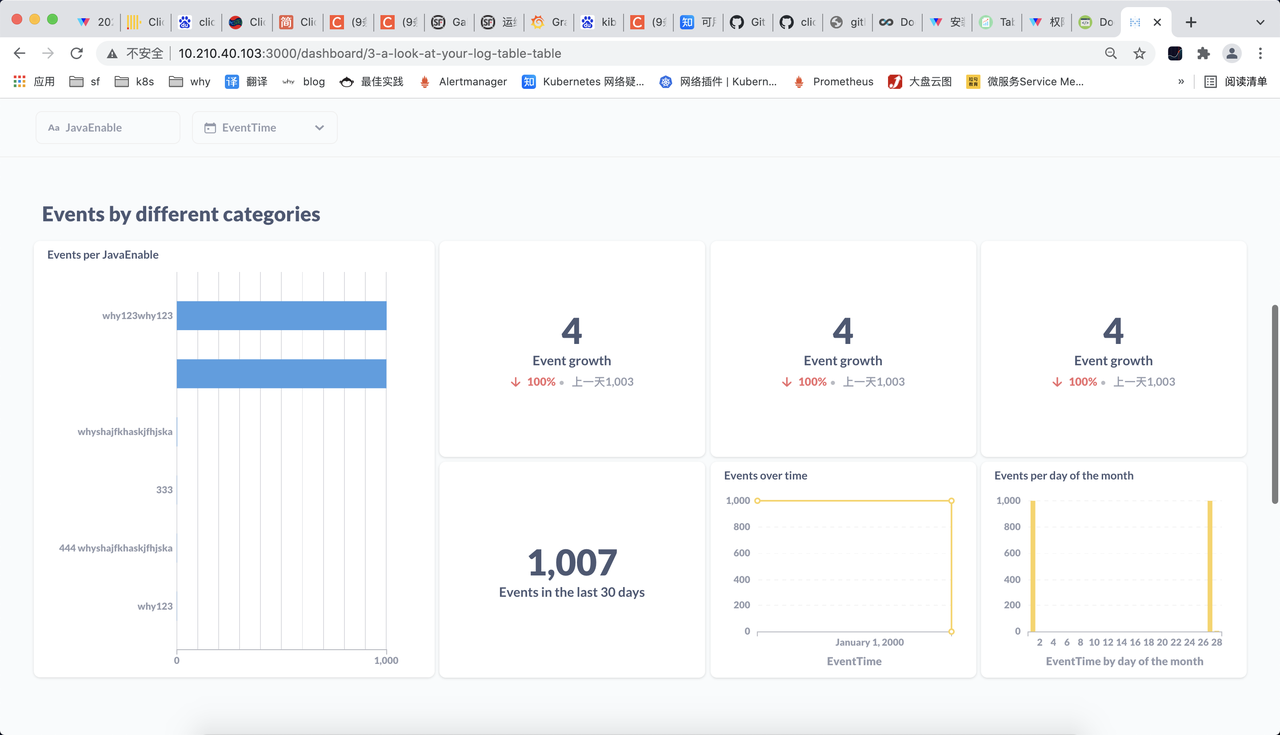
Superset
安装方式
sudo curl -L "https://github.com/docker/compose/releases/download/1.24.1/docker-compose-$(uname -s)-$(uname -m)" -o /usr/local/bin/docker-compose
sudo chmod +x /usr/local/bin/docker-compose
sudo ln -s /usr/local/bin/docker-compose /usr/bin/docker-compose
docker-compose --version
git clone https://github.com/gangtao/clickhouse-client.git
cd clickhouse-client/superset/
docker-compose up
但是连不上库
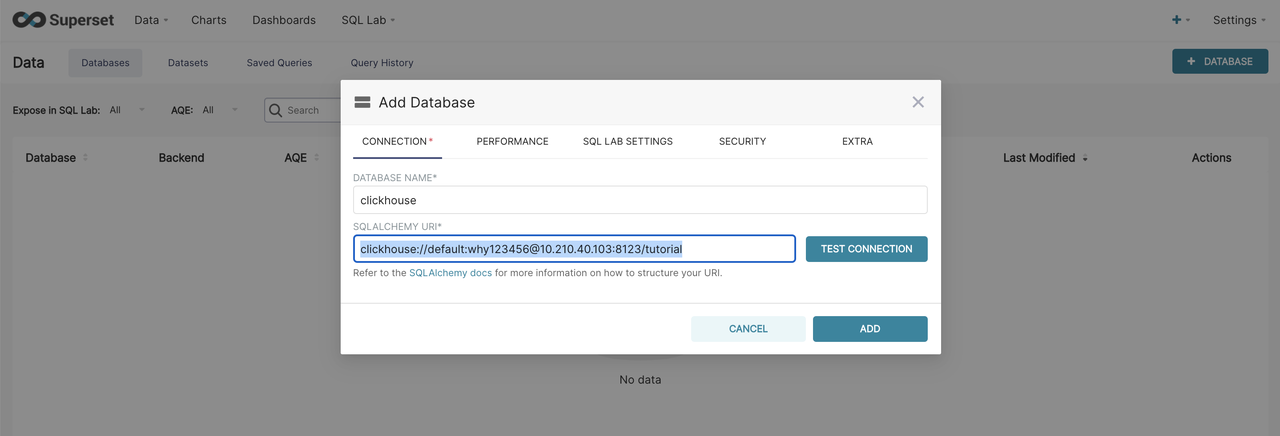
Redash
git clone https://github.com/getredash/setup.git
# 只执行
# create_directories
# create_config
sh setup.sh
docker-compose run --rm server create_db
docker-compose up -d
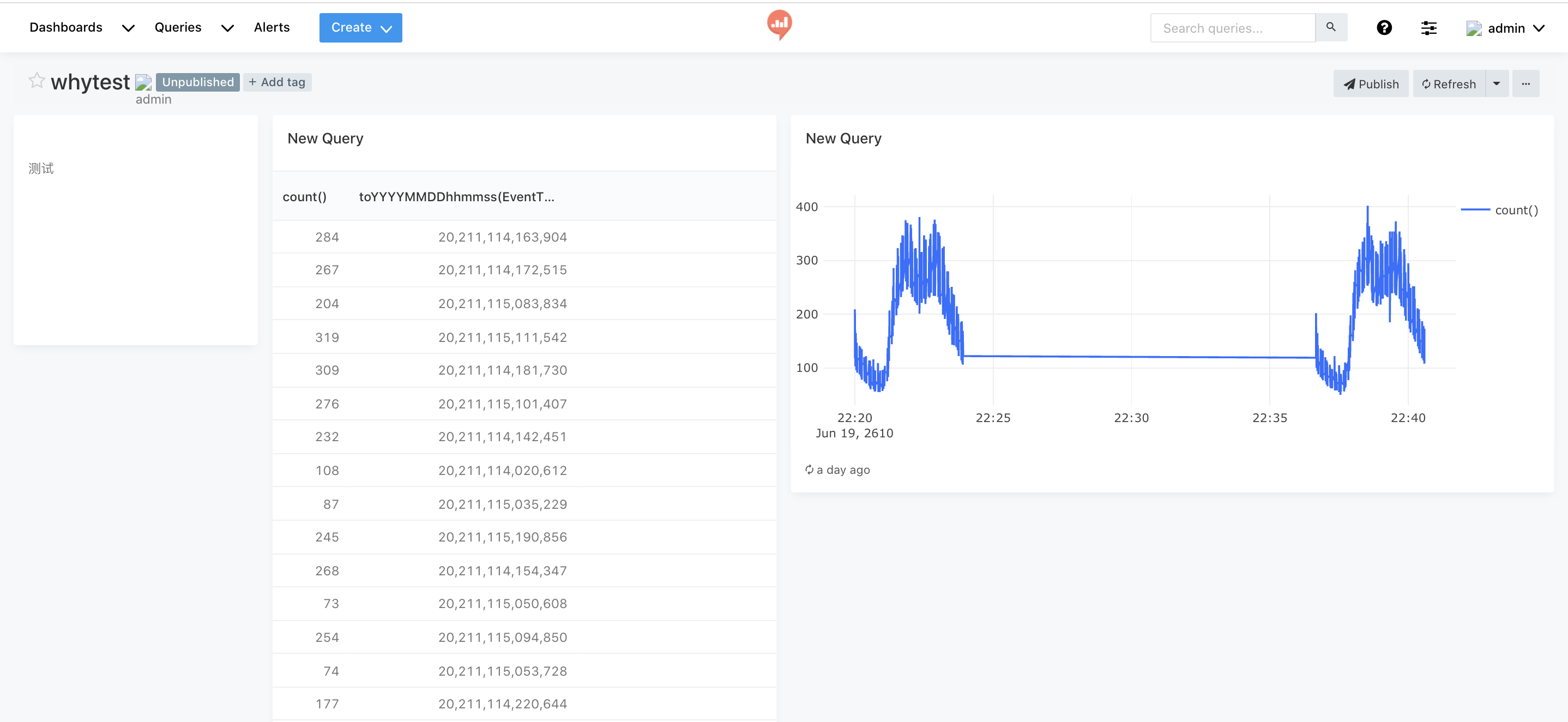
grafana
docker run -d -p 3000:3000 grafana/grafana:7.3.1
# clickhouse插件
# https://grafana.com/grafana/plugins/vertamedia-clickhouse-datasource/
grafana-cli plugins install vertamedia-clickhouse-datasource
# 饼图
# https://grafana.com/grafana/plugins/grafana-piechart-panel/
wget -nv https://grafana.com/api/plugins/grafana-piechart-panel/versions/latest/download -O /tmp/grafana-piechart-panel.zip
unzip -q /tmp/grafana-piechart-panel.zip -d /tmp
ls /var/lib/grafana/plugins/