kubernetes集群使用
目录:
kubernetes组件之间协作
[why@why-01 ~]$ kubectl run httpd-app --image=httpd --replicas=2
kubectl run --generator=deployment/apps.v1 is DEPRECATED and will be removed in a future version. Use kubectl run --generator=run-pod/v1 or kubectl create instead.
deployment.apps/httpd-app created
[why@why-01 ~]$ kubectl get deployments.
NAME READY UP-TO-DATE AVAILABLE AGE
httpd-app 2/2 2 2 59s
[why@why-01 ~]$ kubectl get pod -o wide
NAME READY STATUS RESTARTS AGE IP NODE NOMINATED NODE READINESS GATES
httpd-app-f9ccf4675-9slgk 1/1 Running 0 67s 10.244.2.2 why-03 <none> <none>
httpd-app-f9ccf4675-rr46w 1/1 Running 0 67s 10.244.1.2 why-02 <none> <none>
- kubectl 发送部署请求到 API Server。
- API Server 通知 Controller Manager 创建一个 deployment 资源。
- Scheduler 执行调度任务,将两个副本 Pod 分发到 k8s-node1 和 k8s-node2。
- k8s-node1 和 k8s-node2 上的 kubelet 在各自的节点上创建并运行 Pod。
补充两点:
- 应用的配置和当前状态信息保存在etcd中,执行
kubectl get pod时API Server会从etcd中读取这些数据。 - flannel会为每个Pod都分配IP。因为没有创建service,目前kube-proxy还没参与进来。
更多原理性的问题可以参考kubernetes权威指南阅读笔记——第三章核心原理
运行应用
[why@why-01 ~]$ kubectl run nginx-deployment --image=nginx:1.7.9 --replicas=2
kubectl run --generator=deployment/apps.v1 is DEPRECATED and will be removed in a future version. Use kubectl run --generator=run-pod/v1 or kubectl create instead.
deployment.apps/nginx-deployment created
部署包含两个副本的Deployment nginx-deployment,容器的image为nginx:1.7.9
[why@why-01 ~]$ kubectl get replicasets
NAME DESIRED CURRENT READY AGE
nginx-deployment-578fb949d8 2 2 2 33m
用kubectl describe replicasets查看详细信息
[why@why-01 ~]$ kubectl describe replicasets nginx-deployment
Name: nginx-deployment-578fb949d8
Namespace: default
Selector: pod-template-hash=578fb949d8,run=nginx-deployment
Labels: pod-template-hash=578fb949d8
run=nginx-deployment
Annotations: deployment.kubernetes.io/desired-replicas: 2
deployment.kubernetes.io/max-replicas: 3
deployment.kubernetes.io/revision: 1
Controlled By: Deployment/nginx-deployment
Replicas: 2 current / 2 desired
Pods Status: 2 Running / 0 Waiting / 0 Succeeded / 0 Failed
Pod Template:
Labels: pod-template-hash=578fb949d8
run=nginx-deployment
Containers:
nginx-deployment:
Image: nginx:1.7.9
Port: <none>
Host Port: <none>
Environment: <none>
Mounts: <none>
Volumes: <none>
Events:
Type Reason Age From Message
---- ------ ---- ---- -------
Normal SuccessfulCreate 16m replicaset-controller Created pod: nginx-deployment-578fb949d8-nvzw6
Normal SuccessfulCreate 16m replicaset-controller Created pod: nginx-deployment-578fb949d8-kw58v
Deployment、ReplicaSet、DaemonSet、StatefuleSet、Job 等多种 Controller
Events是deployment的日志,记录了两个副本Pod的创建
[why@why-01 ~]$ kubectl get deployment nginx-deployment
NAME READY UP-TO-DATE AVAILABLE AGE
nginx-deployment 2/2 2 2 35m
kubectl get pod创建好的Pod
[why@why-01 ~]$ kubectl get pod
NAME READY STATUS RESTARTS AGE
nginx-deployment-578fb949d8-kw58v 1/1 Running 0 37m
nginx-deployment-578fb949d8-nvzw6 1/1 Running 0 37m
kubectl describe pod查看Pod的详细创建情况
[why@why-01 ~]$ kubectl describe pod nginx-deployment-578fb949d8-kw58v
Name: nginx-deployment-578fb949d8-kw58v
Namespace: default
Priority: 0
PriorityClassName: <none>
Node: why-02/172.19.0.8
Start Time: Thu, 06 Dec 2018 17:46:43 +0800
Labels: pod-template-hash=578fb949d8
run=nginx-deployment
Annotations: <none>
Status: Running
IP: 10.244.1.4
Controlled By: ReplicaSet/nginx-deployment-578fb949d8
Containers:
nginx-deployment:
Container ID: docker://f4b70b8c94d250a3334fa3bf0d904864bf904eb46f746b9ce8b0e19d0708827e
Image: nginx:1.7.9
Image ID: docker-pullable://nginx@sha256:e3456c851a152494c3e4ff5fcc26f240206abac0c9d794affb40e0714846c451
Port: <none>
Host Port: <none>
State: Running
Started: Thu, 06 Dec 2018 17:46:44 +0800
Ready: True
Restart Count: 0
Environment: <none>
Mounts:
/var/run/secrets/kubernetes.io/serviceaccount from default-token-6n8jc (ro)
Conditions:
Type Status
Initialized True
Ready True
ContainersReady True
PodScheduled True
Volumes:
default-token-6n8jc:
Type: Secret (a volume populated by a Secret)
SecretName: default-token-6n8jc
Optional: false
QoS Class: BestEffort
Node-Selectors: <none>
Tolerations: node.kubernetes.io/not-ready:NoExecute for 300s
node.kubernetes.io/unreachable:NoExecute for 300s
Events:
Type Reason Age From Message
---- ------ ---- ---- -------
Normal Scheduled 37m default-scheduler Successfully assigned default/nginx-deployment-578fb949d8-kw58v to why-02
Normal Pulled 37m kubelet, why-02 Container image "nginx:1.7.9" already present on machine
Normal Created 37m kubelet, why-02 Created container
Normal Started 37m kubelet, why-02 Started container
可以看到Pod的启动过程
- Scheduled调度Pod在why-02机器上启动
- docker pull对应镜像
- 创建容器并启动
kubernetes创建资源的两种模式
- 通过
kubectl run直接创建 - 通过
kubectl apply配置文件
基于命令的方式:
- 简单直观快捷,上手快
- 适合临时测试或实验。
基于配置文件的方式:
- 配置文件描述了What,即应用最终要达到的状态。
- 配置文件提供了创建资源的模板,能够重复部署。
- 可以像管理代码一样管理部署。
- 适合正式的、跨环境的、规模化部署。
- 这种方式要求熟悉配置文件的语法,有一定难度。
kubectl apply不但能够创建Kubernetes资源,也能对资源进行更新,非常方便。不过Kubernets还提供了几个类似的命令,例如kubectl create、kubectl replace、kubectl edit和kubectl patch
示例一下yml
apiVersion: extensions/v1beta1
kind: Deployment
metadata:
name: nginx-deployment
spec:
replicas: 2
template:
metadata:
labels:
app: web_server
spec:
containers:
- name: nginx
image: nginx:1.7.9
{
apiVersion: 'extensions/v1beta1',
kind: 'Deployment',
metadata:
{ name: 'nginx-deployment' },
spec:
{ replicas: 2,
template:
{ metadata: { labels: { app: 'web_server' } },
spec: { containers: [ { name: 'nginx', image: 'nginx:1.7.9' } ]
}
}
}
}
简单的讲就是:是字典,-是数组,另外多个资源可以在一个yaml文件中定义,用---分割
更多yaml语法可以参考yaml语法
- apiVersion是配置格式的版本
- kind是要创建的资源
- metadata是资源的元数据,那么是必须的元数据项
- spec是对创建资源类型的说明
- replicas是副本数
- template是定义Pod的模板
- metadata是定义Pod的元数据,至少要定义一个label,label的key和value可以随意定义
- spec是对Pod规格的描述,可以定义Pod中每一个容器的属性,name和image都是必须的
创建Pod的一些规则
通过kubectl delete删除之前创建的deployment
[why@why-01 ~]$ kubectl delete deployments nginx-deployment
deployment.extensions "nginx-deployment" deleted
通过yaml创建deployment
[why@why-01 ~]$ kubectl apply -f nginx.yml
deployment.extensions/nginx-deployment created
[why@why-01 ~]$ kubectl get deployments
NAME READY UP-TO-DATE AVAILABLE AGE
nginx-deployment 2/2 2 2 15s
[why@why-01 ~]$ kubectl get pods -o wide
NAME READY STATUS RESTARTS AGE IP NODE NOMINATED NODE READINESS GATES
nginx-deployment-65998d8886-n94bk 1/1 Running 0 12s 10.244.2.8 why-03 <none> <none>
nginx-deployment-65998d8886-vbmpl 1/1 Running 0 12s 10.244.1.9 why-02 <none> <none>
删除也可以通过指定yml的方式删除
[why@why-01 ~]$ kubectl delete -f nginx.yml
deployment.extensions "nginx-deployment" deleted
初始是两个副本,可以通过直接调整yml的replicas: 2为replicas: 3,再执行kubectl apply
[why@why-01 ~]$ kubectl get pods -o wide
NAME READY STATUS RESTARTS AGE IP NODE NOMINATED NODE READINESS GATES
nginx-deployment-65998d8886-n94bk 1/1 Running 0 71s 10.244.2.8 why-03 <none> <none>
nginx-deployment-65998d8886-r6zpv 1/1 Running 0 3s 10.244.1.10 why-02 <none> <none>
nginx-deployment-65998d8886-vbmpl 1/1 Running 0 71s 10.244.1.9 why-02 <none> <none>
新启动的节点也被调度到了这两个节点
默认情况下master节点是不会被调度Pod的,如果希望被调度可以指定kubectl taint node why-01 node-role.kubernetes.io/master-
[why@why-01 ~]$ kubectl taint node why-01 node-role.kubernetes.io/master-
node/why-01 untainted
指定再增加副本数就可以看到了master节点上的主机了
NAME READY STATUS RESTARTS AGE IP NODE NOMINATED NODE READINESS GATES
nginx-deployment-65998d8886-h6xqs 1/1 Running 0 3s 10.244.0.5 why-01 <none> <none>
nginx-deployment-65998d8886-n94bk 1/1 Running 0 102s 10.244.2.8 why-03 <none> <none>
nginx-deployment-65998d8886-r6zpv 1/1 Running 0 34s 10.244.1.10 why-02 <none> <none>
nginx-deployment-65998d8886-vbmpl 1/1 Running 0 102s 10.244.1.9 why-02 <none> <none>
如果想要恢复的话
[why@why-01 ~]$ kubectl taint node why-01 node-role.kubernetes.io/master="":NoSchedule
node/why-01 tainted
在看一下Master上还是有节点的
[why@why-01 ~]$ kubectl get pods -o wide
NAME READY STATUS RESTARTS AGE IP NODE NOMINATED NODE READINESS GATES
nginx-deployment-65998d8886-h6xqs 1/1 Running 0 28s 10.244.0.5 why-01 <none> <none>
nginx-deployment-65998d8886-n94bk 1/1 Running 0 2m7s 10.244.2.8 why-03 <none> <none>
nginx-deployment-65998d8886-r6zpv 1/1 Running 0 59s 10.244.1.10 why-02 <none> <none>
nginx-deployment-65998d8886-vbmpl 1/1 Running 0 2m7s 10.244.1.9 why-02 <none> <none>
减少一个Pod,可以看到优先是干掉Master上的Pod的
[why@why-01 ~]$ kubectl get pods -o wide
NAME READY STATUS RESTARTS AGE IP NODE NOMINATED NODE READINESS GATES
nginx-deployment-65998d8886-n94bk 1/1 Running 0 2m51s 10.244.2.8 why-03 <none> <none>
nginx-deployment-65998d8886-r6zpv 1/1 Running 0 103s 10.244.1.10 why-02 <none> <none>
nginx-deployment-65998d8886-vbmpl 1/1 Running 0 2m51s 10.244.1.9 why-02 <none> <none>
当Master发现Node不可用的时候,将Node上的Pod标记为Unknown状态,并在其他Pod上启动新的Pod维持Running状态的副本数稳定。
当Node恢复的时候Unknown的Pod会被删除,不过已经运行的Pod不会再被调度会原有Node了
用label控制Pod的位置
默认情况下Scheduler会将Pod调度到所有可用的Node。但是有些情况下我们需要将Pod调度到指定节点,就需要给节点加上label,创建Pod的时候通过指定label进而就可以调度到对应的节点了。当然了任何资源都可以设置label
为Node设置disktype为ssd的label
[why@why-01 ~]$ kubectl label node why-02 disktype=ssd
node/why-02 labeled
查看node的label
[why@why-01 ~]$ kubectl get node --show-labels
NAME STATUS ROLES AGE VERSION LABELS
why-01 Ready master 26h v1.13.0 beta.kubernetes.io/arch=amd64,beta.kubernetes.io/os=linux,kubernetes.io/hostname=why-01,node-role.kubernetes.io/master=
why-02 Ready <none> 25h v1.13.0 beta.kubernetes.io/arch=amd64,beta.kubernetes.io/os=linux,disktype=ssd,kubernetes.io/hostname=why-02
why-03 Ready <none> 25h v1.13.0 beta.kubernetes.io/arch=amd64,beta.kubernetes.io/os=linux,kubernetes.io/hostname=why-03
已经可以看到why-02的node已经有了disktype=ssd的label,还有一些kubernetes自带的label。
修改yml
apiVersion: extensions/v1beta1
kind: Deployment
metadata:
name: nginx-deployment
spec:
replicas: 4
template:
metadata:
labels:
app: web_server
spec:
containers:
- name: nginx
image: nginx:1.7.9
nodeSelector:
disktype: ssd
在创建的时候,spec通过nodeSelector将指定Pod分配到label为disktype=ssd的Node上
[why@why-01 ~]$ kubectl apply -f nginx.yml
deployment.extensions/nginx-deployment created
[why@why-01 ~]$ kubectl get pods -o wide
NAME READY STATUS RESTARTS AGE IP NODE NOMINATED NODE READINESS GATES
nginx-deployment-7c75d8cdf6-5rl4q 1/1 Running 0 9s 10.244.1.13 why-02 <none> <none>
nginx-deployment-7c75d8cdf6-759fm 1/1 Running 0 9s 10.244.1.14 why-02 <none> <none>
nginx-deployment-7c75d8cdf6-jdzm8 1/1 Running 0 9s 10.244.1.12 why-02 <none> <none>
nginx-deployment-7c75d8cdf6-l55wv 1/1 Running 0 9s 10.244.1.11 why-02 <none> <none>
删除label
[why@why-01 ~]$ kubectl label node why-02 disktype-
node/why-02 labeled
[why@why-01 ~]$ kubectl get node --show-labels
NAME STATUS ROLES AGE VERSION LABELS
why-01 Ready master 26h v1.13.0 beta.kubernetes.io/arch=amd64,beta.kubernetes.io/os=linux,kubernetes.io/hostname=why-01,node-role.kubernetes.io/master=
why-02 Ready <none> 25h v1.13.0 beta.kubernetes.io/arch=amd64,beta.kubernetes.io/os=linux,kubernetes.io/hostname=why-02
why-03 Ready <none> 25h v1.13.0 beta.kubernetes.io/arch=amd64,beta.kubernetes.io/os=linux,kubernetes.io/hostname=why-03
命令中的"-"就是删除,删除之后Pod也是不会重新分配
DaemonSet
DaemonSet的不同之处在于:每个Node上最多只能运行一个副本
DaemonSet的经典应用场景
- 每个节点都运行的存储,例如glusterd或者ceph
- 每个节点都运行的日志收集,例如logstash
- 每个节点都运行的监控,例如Prometheus
kubernetes自身就在用DaemonSet
[why@why-01 ~]$ kubectl get daemonsets --all-namespaces
NAMESPACE NAME DESIRED CURRENT READY UP-TO-DATE AVAILABLE NODE SELECTOR AGE
kube-system kube-flannel-ds-amd64 3 3 3 3 3 beta.kubernetes.io/arch=amd64 26h
kube-system kube-flannel-ds-arm 0 0 0 0 0 beta.kubernetes.io/arch=arm 26h
kube-system kube-flannel-ds-arm64 0 0 0 0 0 beta.kubernetes.io/arch=arm64 26h
kube-system kube-flannel-ds-ppc64le 0 0 0 0 0 beta.kubernetes.io/arch=ppc64le 26h
kube-system kube-flannel-ds-s390x 0 0 0 0 0 beta.kubernetes.io/arch=s390x 26h
kube-system kube-proxy 3 3 3 3 3 <none> 26h
对于系统组件都是通过--namespace=kube-system指定namespace进行创建的
参考flannel
$ wget https://raw.githubusercontent.com/coreos/flannel/master/Documentation/kube-flannel.yml
无法拿到yml文件的可以通过kubectl edit进行查看
$ kubectl edit daemonset kube-proxy --namespace=kube-system
# Please edit the object below. Lines beginning with a '#' will be ignored,
# and an empty file will abort the edit. If an error occurs while saving this file will be
# reopened with the relevant failures.
#
apiVersion: extensions/v1beta1
kind: DaemonSet
metadata:
creationTimestamp: "2018-12-06T07:27:54Z"
generation: 1
labels:
k8s-app: kube-proxy
name: kube-proxy
namespace: kube-system
resourceVersion: "4695"
selfLink: /apis/extensions/v1beta1/namespaces/kube-system/daemonsets/kube-proxy
uid: 721ab9b6-f928-11e8-b21a-5254005c0df5
spec:
revisionHistoryLimit: 10
selector:
matchLabels:
k8s-app: kube-proxy
template:
metadata:
annotations:
scheduler.alpha.kubernetes.io/critical-pod: ""
creationTimestamp: null
labels:
k8s-app: kube-proxy
spec:
containers:
- command:
- /usr/local/bin/kube-proxy
- --config=/var/lib/kube-proxy/config.conf
- --hostname-override=$(NODE_NAME)
env:
- name: NODE_NAME
valueFrom:
fieldRef:
apiVersion: v1
fieldPath: spec.nodeName
image: k8s.gcr.io/kube-proxy:v1.13.0
imagePullPolicy: IfNotPresent
name: kube-proxy
resources: {}
securityContext:
privileged: true
procMount: Default
terminationMessagePath: /dev/termination-log
terminationMessagePolicy: File
volumeMounts:
- mountPath: /var/lib/kube-proxy
Job
容器按照持续运行的时间可分为两类:服务类容器和工作类容器。
- 服务类容器通常持续提供服务,需要一直运行,比如
http server,daemon等,Kubernetes 的 Deployment、ReplicaSet 和 DaemonSet 都用于管理服务类容器 - 工作类容器则是一次性任务,比如批处理程序,完成后容器就退出,对于工作类容器,我们用 Job
myjob.yml
apiVersion: batch/v1
kind: Job
metadata:
name: myjob
spec:
template:
metadata:
name: myjob
spec:
containers:
- name: hello
image: busybox
command: ["echo", "Hello World"]
restartPolicy: Never
- restartPolicy指定什么情况下需要重启容器。对于Job,只能设置为Never或者OnFailure。对于其他controller(比如 Deployment)可以设置为Always
[why@why-01 ~]$ kubectl apply -f myjob.yml
job.batch/myjob created
[why@why-01 ~]$ kubectl get job
NAME COMPLETIONS DURATION AGE
myjob 1/1 7s 13s
[why@why-01 ~]$ kubectl get job -o wide
NAME COMPLETIONS DURATION AGE CONTAINERS IMAGES SELECTOR
myjob 1/1 7s 38s hello busybox controller-uid=7a89795e-fb14-11e8-b21a-5254005c0df5
[why@why-01 ~]$ kubectl get pod
NAME READY STATUS RESTARTS AGE
myjob-2xtfw 0/1 Completed 0 69s
可以看下Pod的日志
[why@why-01 ~]$ kubectl logs myjob-2xtfw
Hello World
对于会失败的Job,如果设置restartPolicy为Never就会反复创建Pod进行制定Job,而如果设置为OnFailure则是重启Pod
并行执行Job
apiVersion: batch/v1
kind: Job
metadata:
name: myjob
spec:
parallelism: 2
template:
metadata:
name: myjob
spec:
containers:
- name: hello
image: busybox
command: ["echo", "Hello World"]
restartPolicy: Never
启动Job
[why@why-01 ~]$ kubectl get job
NAME COMPLETIONS DURATION AGE
myjob 2/1 of 2 10s 6m37s
[why@why-01 ~]$ kubectl get pod
NAME READY STATUS RESTARTS AGE
myjob-dct95 0/1 Completed 0 7m6s
myjob-rkjqh 0/1 Completed 0 7m6s
可以看到启动的两个Pod的AGE都是相同的
还可以通过completions设置Job成功完成Pod的总数
apiVersion: batch/v1
kind: Job
metadata:
name: myjob
spec:
completions: 6
parallelism: 2
template:
metadata:
name: myjob
spec:
containers:
- name: hello
image: busybox
command: ["echo", "Hello World"]
restartPolicy: Never
查看一下job
[why@why-01 ~]$ kubectl get job
NAME COMPLETIONS DURATION AGE
myjob 6/6 23s 25s
[why@why-01 ~]$ kubectl get pod
NAME READY STATUS RESTARTS AGE
myjob-2lj9w 0/1 Completed 0 31s
myjob-2sbdg 0/1 Completed 0 19s
myjob-5lx9b 0/1 Completed 0 23s
myjob-fvg47 0/1 Completed 0 31s
myjob-k6dlz 0/1 Completed 0 15s
myjob-xfwdq 0/1 Completed 0 26s
可以看到启动了6个Pod,符合预期
如果不指定completions和parallelism,默认值均为1。一般批处理可能会用到这种并行的Job
定时Job
对于CronJob默认kubernetes是不支持的,需要在kube-apiserver中加入这个功能进行开启,否则会报no matches for kind "CronJob" in version "batch/v2alpha1"
编辑/etc/kubernetes/manifests/kube-apiserver.yaml,在启动参数中加上--runtime-config=batch/v2alpha1=true即可
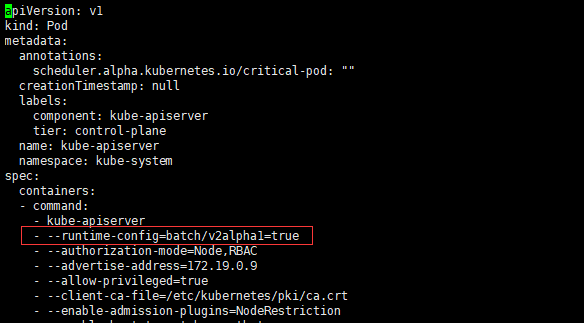
重启kubectl服务
可以看到apiserver支持的版本
[why@why-01 ~]$ kubectl api-versions
admissionregistration.k8s.io/v1beta1
apiextensions.k8s.io/v1beta1
apiregistration.k8s.io/v1
apiregistration.k8s.io/v1beta1
apps/v1
apps/v1beta1
apps/v1beta2
authentication.k8s.io/v1
authentication.k8s.io/v1beta1
authorization.k8s.io/v1
authorization.k8s.io/v1beta1
autoscaling/v1
autoscaling/v2beta1
autoscaling/v2beta2
batch/v1
batch/v1beta1
batch/v2alpha1
certificates.k8s.io/v1beta1
coordination.k8s.io/v1beta1
events.k8s.io/v1beta1
extensions/v1beta1
networking.k8s.io/v1
policy/v1beta1
rbac.authorization.k8s.io/v1
rbac.authorization.k8s.io/v1beta1
scheduling.k8s.io/v1beta1
storage.k8s.io/v1
storage.k8s.io/v1beta1
v1
创建crontab.yml
apiVersion: batch/v2alpha1
kind: CronJob
metadata:
name: hello
spec:
schedule: "*/1 * * * *"
jobTemplate:
spec:
template:
spec:
containers:
- name: hello
image: busybox
command: ["echo", "Hello World"]
restartPolicy: OnFailure
apply之后可以看到cronjobs
[why@why-01 ~]$ kubectl get cronjobs
NAME SCHEDULE SUSPEND ACTIVE LAST SCHEDULE AGE
hello */1 * * * * False 0 42s 5m15s
[why@why-01 ~]$ kubectl get jobs
NAME COMPLETIONS DURATION AGE
hello-1544297820 1/1 5s 2m57s
hello-1544297880 1/1 5s 117s
hello-1544297940 1/1 5s 57s
myjob 6/6 23s 66m
[why@why-01 ~]$ kubectl logs hello-1544297820
Error from server (NotFound): pods "hello-1544297820" not found
[why@why-01 ~]$ kubectl logs hello-1544297820-r7nkp
Hello World

