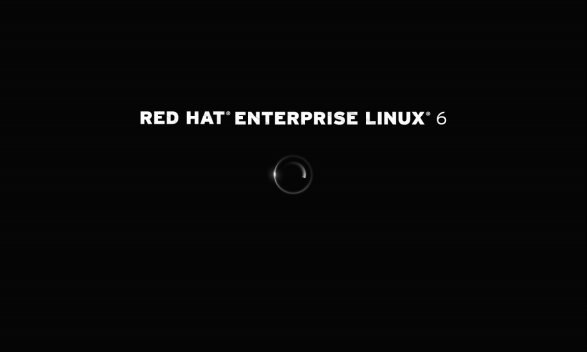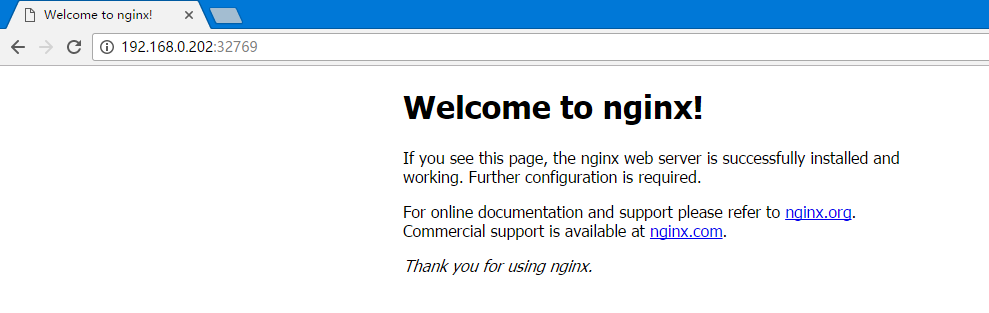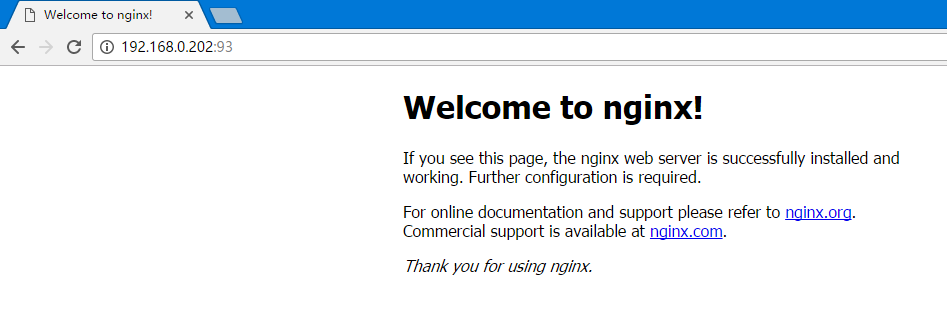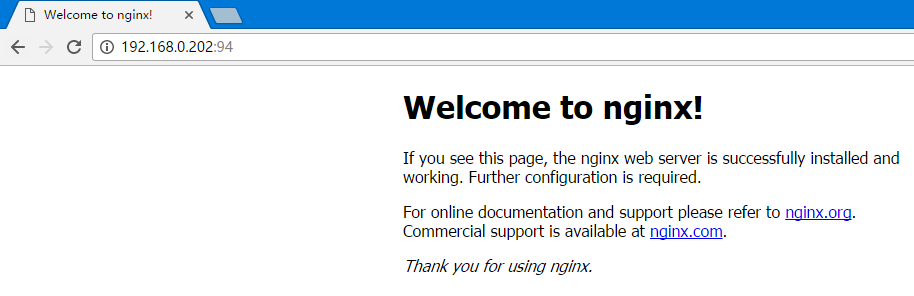<服务>Docker
目录:
Docker的介绍
此部分内容出自Docker技术入门与实战。
什么是Docker呢?
用过Linux的人肯定都用过虚拟机,Docker就是一个小型的虚拟机,和虚拟机一样从系统资源中划分出一块来使用,可以随意的创建和销毁,与虚拟机不同的是不用安装操作系统,里边只有一个应用,甚至就可以理解为一个应用,每个容器之间资源隔离。并且不用自己去配置容器,类似于yum一样直接获取和分发,更新。
Docker被称为容器技术,到底什么是容器呢,用过DNS,FTP的都应该熟悉chroot,这就是早起的容器。
为什么需要Docker?
因为随着硬件配置的不断提升,虽然现在也遇到物理方面的瓶颈,但是也满足了当今绝大公司对硬件需要,客户对需求越来复杂,导致开发和运维人员需要准备更多的环境,进而促使很多的伪虚拟化的产生,进而产生了Docker。
Docker的优势在哪里?
快速部署,更高效的资源利用,更轻松的迁移和扩展。
Docker的三大概念
镜像(Image) 容器(Container) 仓库(Repository)
Docker镜像
Docker镜像类似虚拟机的镜像,可以理解为一个面向Docker引擎的只读文件。每个镜像可以包含一个应用或一个操作系统,镜像是创建容器的基础。
Docker容器
Docker容器是一个轻量级的沙箱,用来运行和隔离镜像应用,可以理解为一个简易版的操作系统环境。容器启动镜像后会在镜像上添加一个可写层,类似LVM快照后的可写层。
Docker仓库
Docker仓库是集中存放镜像文件的场所,可以理解为每个yum的repo指向不同的目录。仓库又分公开仓库和私有仓库。目前最大的仓库是Docker Hub,国内则为Docker Pool,可以提供稳定的网络访问。我们也可以在本地创建自己的私有仓库。
需要明确的内容
- 与KVM的不同是,KVM上是客户机的操作系统,而docker引擎上直接为应用,依赖的也是一些内核对容器的支持。
- docker可设定占用的系统资源的大小,所以说,docker之间的资源使用是隔离的
- docker也为C/S的架构
- docker镜像是只读的,在镜像启动的时候,添加一个可写层
- docker相对KVM等虚拟机,浪费的性能更少
Docker的使用场景
- 简化环境配置
- 开发环境
- 应用的隔离
- 服务器整合
- 合适多租户
- 快速部署
- 面向产品 面向开发 面向测试 面向运维 面向自动化进行扩容
- 环境的一致性
安装Docker
安装epel源
[root@why-2 mongodb]# rpm -ivh http://mirrors.ustc.edu.cn/fedora/epel/6/x86_64/epel-release-6-8.noarch.rpm
安装docker
[root@why-2 mongodb]# yum install -y docker-io
注意要确保不要安装docker,否则会报错
Transaction Check Error:
file /usr/bin/docker from install of docker-io-1.7.1-2.el6.x86_64 conflicts with file from package docker-1.5-5.el6.x86_64
Error Summary
-------------
启动docker
[root@why-2 ~]# service docker start
Starting cgconfig service: [确定]
Starting docker: [确定]
[root@why-2 ~]# service docker status
docker (pid 1855) 正在运行...
可能会出现的问题1
[root@why-2 ~]# ps -ef | grep docker
root 15455 12526 0 11:43 pts/0 00:00:00 grep docker
[root@why-2 ~]# docker images
Cannot connect to the Docker daemon. Is 'docker -d' running on this host?
[root@why-2 ~]# sudo docker -d
WARN[0000] You are running linux kernel version 2.6.32-431.el6.x86_64, which might be unstable running docker. Please upgrade your kernel to 3.10.0.
INFO[0000] Listening for HTTP on unix (/var/run/docker.sock)
docker: relocation error: docker: symbol dm_task_get_info_with_deferred_remove, version Base not defined in file libdevmapper.so.1.02 with link time reference
提示内核版本过低,可以升级内核
- 目前没有http://www.elrepo.org/elrepo-release-6-5.el6.elrepo.noarch.rpm,可以使用http://www.elrepo.org/elrepo-release-6-8.el6.elrepo.noarch.rpm,修改日期2017年8月3日16时37分
[root@why-2 ~]# rpm --import https://www.elrepo.org/RPM-GPG-KEY-elrepo.org
[root@why-2 ~]# rpm -ivh http://www.elrepo.org/elrepo-release-6-5.el6.elrepo.noarch.rpm
Retrieving http://www.elrepo.org/elrepo-release-6-5.el6.elrepo.noarch.rpm
Preparing... ########################################### [100%]
1:elrepo-release ########################################### [100%]
[root@why-2 ~]# yum --enablerepo=elrepo-kernel install kernel-lt -y
[root@why-2 ~]# vim /etc/grub.conf
设置default值(从0开始),一般新安装的内核在第一个位置,所以设置default=0
default=1改为default=0
[root@why-2 ~]# cat /etc/grub.conf
# grub.conf generated by anaconda
#
# Note that you do not have to rerun grub after making changes to this file
# NOTICE: You have a /boot partition. This means that
# all kernel and initrd paths are relative to /boot/, eg.
# root (hd0,0)
# kernel /vmlinuz-version ro root=/dev/sda2
# initrd /initrd-[generic-]version.img
#boot=/dev/sda
default=0
timeout=5
splashimage=(hd0,0)/grub/splash.xpm.gz
hiddenmenu
title Red Hat Enterprise Linux Server (3.10.105-1.el6.elrepo.x86_64)
root (hd0,0)
kernel /vmlinuz-3.10.105-1.el6.elrepo.x86_64 ro root=UUID=996eaafa-069a-4e1d-bb5c-a54ba85e8756 rd_NO_LUKS KEYBOARDTYPE=pc KEYTABLE=us rd_NO_MD LANG=zh_CN.UTF-8 rd_NO_LVM rd_NO_DM rhgb quiet crashkernel=auto
initrd /initramfs-3.10.105-1.el6.elrepo.x86_64.img
title Red Hat Enterprise Linux (2.6.32-431.el6.x86_64)
root (hd0,0)
kernel /vmlinuz-2.6.32-431.el6.x86_64 ro root=UUID=996eaafa-069a-4e1d-bb5c-a54ba85e8756 rd_NO_LUKS KEYBOARDTYPE=pc KEYTABLE=us rd_NO_MD LANG=zh_CN.UTF-8 rd_NO_LVM rd_NO_DM rhgb quiet
initrd /initramfs-2.6.32-431.el6.x86_64.img
[root@why-2 ~]# reboot即可
重启后的加载界面
[root@why-2 ~]# uname -a
Linux why-2 3.10.105-1.el6.elrepo.x86_64 #1 SMP Fri Feb 10 10:48:08 EST 2017 x86_64 x86_64 x86_64 GNU/Linux
可能会出现的问题2
[root@why ~]# docker -d
INFO[0000] Listening for HTTP on unix (/var/run/docker.sock)
fatal error: unexpected signal during runtime execution
[signal 0xb code=0x1 addr=0x0 pc=0x0]
runtime stack:
runtime.gothrow(0xd64790, 0x2a)
/usr/lib/golang/src/runtime/panic.go:503 +0x8e
runtime.sigpanic()
/usr/lib/golang/src/runtime/sigpanic_unix.go:14 +0x5e
goroutine 1 [syscall, locked to thread]:
runtime.cgocall_errno(0x404f40, 0xc2083e2d10, 0x0)
/usr/lib/golang/src/runtime/cgocall.go:130 +0xf5 fp=0xc2083e2cf0 sp=0xc2083e2cc8
github.com/docker/docker/pkg/devicemapper._Cfunc_dm_task_get_info(0x222bca0, 0xc2083e2d2c, 0x0)
/builddir/build/BUILD/docker-1.7.1/_build/src/github.com/docker/docker/pkg/devicemapper/:134 +0x43 fp=0xc2083e2d10 sp=0xc2083e2cf0
github.com/docker/docker/pkg/devicemapper.dmTaskGetInfoFct(0x222bca0, 0xc20810b0e0, 0x0)
/builddir/build/BUILD/docker-1.7.1/_build/src/github.com/docker/docker/pkg/devicemapper/devmapper_wrapper.go:211 +0x96 fp=0xc2083e2d78 sp=0xc2083e2d10
github.com/docker/docker/pkg/devicemapper.(*Task).GetInfo(0xc208038340, 0x0, 0x0, 0x0)
/builddir/build/BUILD/docker-1.7.1/_build/src/github.com/docker/docker/pkg/devicemapper/devmapper.go:220 +0x76 fp=0xc2083e2da0 sp=0xc2083e2d78
github.com/docker/docker/pkg/devicemapper.GetInfo(0xc208190360, 0x18, 0xc3e200, 0x0, 0x0)
/builddir/build/BUILD/docker-1.7.1/_build/src/github.com/docker/docker/pkg/devicemapper/devmapper.go:540 +0xdc fp=0xc2083e2e00 sp=0xc2083e2da0
github.com/docker/docker/daemon/graphdriver/devmapper.(*DeviceSet).initDevmapper(0xc2081ae140, 0xc2081e0001, 0x0, 0x0)
/builddir/build/BUILD/docker-1.7.1/_build/src/github.com/docker/docker/daemon/graphdriver/devmapper/deviceset.go:1061 +0xa94 fp=0xc2083e30b8 sp=0xc2083e2e00
github.com/docker/docker/daemon/graphdriver/devmapper.NewDeviceSet(0xc2081c2d00, 0x1c, 0x1, 0x0, 0x0, 0x0, 0x473b3f, 0x0, 0x0)
/builddir/build/BUILD/docker-1.7.1/_build/src/github.com/docker/docker/daemon/graphdriver/devmapper/deviceset.go:1792 +0x4e7 fp=0xc2083e32a0 sp=0xc2083e30b8
github.com/docker/docker/daemon/graphdriver/devmapper.Init(0xc2081c2d00, 0x1c, 0x0, 0x0, 0x0, 0x0, 0x0, 0x0, 0x0)
/builddir/build/BUILD/docker-1.7.1/_build/src/github.com/docker/docker/daemon/graphdriver/devmapper/driver.go:43 +0x172 fp=0xc2083e3368 sp=0xc2083e32a0
github.com/docker/docker/daemon/graphdriver.GetDriver(0xc87350, 0xc, 0xc20816bfa0, 0xf, 0x0, 0x0, 0x0, 0x0, 0x0, 0x0, ...)
/builddir/build/BUILD/docker-1.7.1/_build/src/github.com/docker/docker/daemon/graphdriver/driver.go:99 +0x1a4 fp=0xc2083e3408 sp=0xc2083e3368
github.com/docker/docker/daemon/graphdriver.New(0xc20816bfa0, 0xf, 0x0, 0x0, 0x0, 0x0, 0x0, 0x0, 0x0)
/builddir/build/BUILD/docker-1.7.1/_build/src/github.com/docker/docker/daemon/graphdriver/driver.go:123 +0xa9d fp=0xc2083e3628 sp=0xc2083e3408
github.com/docker/docker/daemon.NewDaemon(0x126f7c0, 0xc208038a50, 0x0, 0x0, 0x0)
/builddir/build/BUILD/docker-1.7.1/_build/src/github.com/docker/docker/daemon/daemon.go:733 +0x93d fp=0xc2083e3a10 sp=0xc2083e3628
main.mainDaemon()
/builddir/build/BUILD/docker-1.7.1/docker/daemon.go:143 +0x82e fp=0xc2083e3bf8 sp=0xc2083e3a10
main.main()
/builddir/build/BUILD/docker-1.7.1/docker/docker.go:93 +0x6b4 fp=0xc2083e3f98 sp=0xc2083e3bf8
runtime.main()
/usr/lib/golang/src/runtime/proc.go:63 +0xf3 fp=0xc2083e3fe0 sp=0xc2083e3f98
runtime.goexit()
/usr/lib/golang/src/runtime/asm_amd64.s:2232 +0x1 fp=0xc2083e3fe8 sp=0xc2083e3fe0
goroutine 5 [syscall]:
os/signal.loop()
/usr/lib/golang/src/os/signal/signal_unix.go:21 +0x1f
created by os/signal.init·1
/usr/lib/golang/src/os/signal/signal_unix.go:27 +0x35
goroutine 17 [syscall, locked to thread]:
runtime.goexit()
/usr/lib/golang/src/runtime/asm_amd64.s:2232 +0x1
goroutine 11 [chan receive]:
github.com/docker/docker/pkg/listenbuffer.(*defaultListener).Accept(0xc2081c28a0, 0x0, 0x0, 0x0, 0x0)
/builddir/build/BUILD/docker-1.7.1/_build/src/github.com/docker/docker/pkg/listenbuffer/buffer.go:73 +0xb6
net/http.(*Server).Serve(0xc2081431a0, 0x7f55e2140d28, 0xc2081c28a0, 0x0, 0x0)
/usr/lib/golang/src/net/http/server.go:1728 +0x92
github.com/docker/docker/api/server.(*HttpServer).Serve(0xc2081c2a80, 0x0, 0x0)
/builddir/build/BUILD/docker-1.7.1/_build/src/github.com/docker/docker/api/server/server.go:128 +0x4d
github.com/docker/docker/api/server.func·002(0x7f55e2140db0, 0xc2081c2a80)
/builddir/build/BUILD/docker-1.7.1/_build/src/github.com/docker/docker/api/server/server.go:104 +0x40
created by github.com/docker/docker/api/server.(*Server).ServeApi
/builddir/build/BUILD/docker-1.7.1/_build/src/github.com/docker/docker/api/server/server.go:108 +0x6ac
goroutine 9 [chan receive]:
github.com/docker/docker/api/server.(*Server).ServeApi(0xc208092840, 0xc2080aa830, 0x1, 0x1, 0x0, 0x0)
/builddir/build/BUILD/docker-1.7.1/_build/src/github.com/docker/docker/api/server/server.go:113 +0x74f
main.func·003()
/builddir/build/BUILD/docker-1.7.1/docker/daemon.go:129 +0x5f
created by main.mainDaemon
/builddir/build/BUILD/docker-1.7.1/docker/daemon.go:135 +0x6b6
goroutine 10 [chan receive]:
github.com/docker/docker/daemon.func·021()
/builddir/build/BUILD/docker-1.7.1/_build/src/github.com/docker/docker/daemon/debugtrap.go:17 +0x5c
created by github.com/docker/docker/daemon.setupSigusr1Trap
/builddir/build/BUILD/docker-1.7.1/_build/src/github.com/docker/docker/daemon/debugtrap.go:20 +0x18e
解决方式
关闭docker,删除pid等文件
[root@why ~]# service docker stop
[root@why ~]# service docker status
docker dead but pid file exists
[root@why ~]# rm -f /var/run/docker.
docker.pid docker.sock
[root@why ~]# rm -f /var/run/docker.*
[root@why ~]# service docker status
docker dead but subsys locked
[root@why ~]# rm -f /var/lock/subsys/docker
[root@why ~]# service docker status
docker is stopped
安装依赖包
[root@why ~]# yum install device-mapper device-mapper-libs
Loaded plugins: security
Setting up Install Process
Resolving Dependencies
--> Running transaction check
---> Package device-mapper.x86_64 0:1.02.79-8.el6 will be updated
--> Processing Dependency: device-mapper = 1.02.79-8.el6 for package: device-mapper-event-1.02.79-8.el6.x86_64
---> Package device-mapper.x86_64 0:1.02.117-12.el6 will be an update
---> Package device-mapper-libs.x86_64 0:1.02.79-8.el6 will be updated
---> Package device-mapper-libs.x86_64 0:1.02.117-12.el6 will be an update
--> Running transaction check
---> Package device-mapper-event.x86_64 0:1.02.79-8.el6 will be updated
---> Package device-mapper-event.x86_64 0:1.02.117-12.el6 will be an update
--> Processing Dependency: device-mapper-event-libs = 1.02.117-12.el6 for package: device-mapper-event-1.02.117-12.el6.x86_64
--> Running transaction check
---> Package device-mapper-event-libs.x86_64 0:1.02.79-8.el6 will be updated
---> Package device-mapper-event-libs.x86_64 0:1.02.117-12.el6 will be an update
--> Processing Conflict: device-mapper-event-1.02.117-12.el6.x86_64 conflicts lvm2-libs < 2.02.111
--> Restarting Dependency Resolution with new changes.
--> Running transaction check
---> Package lvm2-libs.x86_64 0:2.02.100-8.el6 will be updated
--> Processing Dependency: lvm2-libs = 2.02.100-8.el6 for package: lvm2-2.02.100-8.el6.x86_64
---> Package lvm2-libs.x86_64 0:2.02.143-12.el6 will be an update
--> Running transaction check
---> Package lvm2.x86_64 0:2.02.100-8.el6 will be updated
---> Package lvm2.x86_64 0:2.02.143-12.el6 will be an update
--> Processing Dependency: device-mapper-persistent-data >= 0.6.2 for package: lvm2-2.02.143-12.el6.x86_64
--> Running transaction check
---> Package device-mapper-persistent-data.x86_64 0:0.2.8-4.el6_5 will be updated
---> Package device-mapper-persistent-data.x86_64 0:0.6.2-0.1.rc7.el6 will be an update
--> Finished Dependency Resolution
Dependencies Resolved
==============================================================================================================================================================================================================================================================================
Package Arch Version Repository Size
==============================================================================================================================================================================================================================================================================
Updating:
device-mapper x86_64 1.02.117-12.el6 base 218 k
device-mapper-libs x86_64 1.02.117-12.el6 base 257 k
lvm2-libs x86_64 2.02.143-12.el6 base 1.0 M
Updating for dependencies:
device-mapper-event x86_64 1.02.117-12.el6 base 134 k
device-mapper-event-libs x86_64 1.02.117-12.el6 base 126 k
device-mapper-persistent-data x86_64 0.6.2-0.1.rc7.el6 base 463 k
lvm2 x86_64 2.02.143-12.el6 base 941 k
Transaction Summary
==============================================================================================================================================================================================================================================================================
Upgrade 7 Package(s)
Total download size: 3.1 M
Is this ok [y/N]: y
Downloading Packages:
(1/7): device-mapper-1.02.117-12.el6.x86_64.rpm | 218 kB 00:00
(2/7): device-mapper-event-1.02.117-12.el6.x86_64.rpm | 134 kB 00:00
(3/7): device-mapper-event-libs-1.02.117-12.el6.x86_64.rpm | 126 kB 00:00
(4/7): device-mapper-libs-1.02.117-12.el6.x86_64.rpm | 257 kB 00:00
(5/7): device-mapper-persistent-data-0.6.2-0.1.rc7.el6.x86_64.rpm | 463 kB 00:00
(6/7): lvm2-2.02.143-12.el6.x86_64.rpm | 941 kB 00:00
(7/7): lvm2-libs-2.02.143-12.el6.x86_64.rpm | 1.0 MB 00:00
------------------------------------------------------------------------------------------------------------------------------------------------------------------------------------------------------------------------------------------------------------------------------
Total 1.1 MB/s | 3.1 MB 00:02
Running rpm_check_debug
Running Transaction Test
Transaction Test Succeeded
Running Transaction
Updating : device-mapper-1.02.117-12.el6.x86_64 1/14
Updating : device-mapper-libs-1.02.117-12.el6.x86_64 2/14
Updating : device-mapper-event-libs-1.02.117-12.el6.x86_64 3/14
Updating : device-mapper-event-1.02.117-12.el6.x86_64 4/14
Updating : lvm2-libs-2.02.143-12.el6.x86_64 5/14
Updating : device-mapper-persistent-data-0.6.2-0.1.rc7.el6.x86_64 6/14
Updating : lvm2-2.02.143-12.el6.x86_64 7/14
Cleanup : lvm2-2.02.100-8.el6.x86_64 8/14
Cleanup : lvm2-libs-2.02.100-8.el6.x86_64 9/14
Cleanup : device-mapper-event-1.02.79-8.el6.x86_64 10/14
Cleanup : device-mapper-event-libs-1.02.79-8.el6.x86_64 11/14
Cleanup : device-mapper-1.02.79-8.el6.x86_64 12/14
Cleanup : device-mapper-libs-1.02.79-8.el6.x86_64 13/14
Cleanup : device-mapper-persistent-data-0.2.8-4.el6_5.x86_64 14/14
Verifying : device-mapper-libs-1.02.117-12.el6.x86_64 1/14
Verifying : lvm2-2.02.143-12.el6.x86_64 2/14
Verifying : device-mapper-event-libs-1.02.117-12.el6.x86_64 3/14
Verifying : lvm2-libs-2.02.143-12.el6.x86_64 4/14
Verifying : device-mapper-1.02.117-12.el6.x86_64 5/14
Verifying : device-mapper-event-1.02.117-12.el6.x86_64 6/14
Verifying : device-mapper-persistent-data-0.6.2-0.1.rc7.el6.x86_64 7/14
Verifying : device-mapper-1.02.79-8.el6.x86_64 8/14
Verifying : device-mapper-event-libs-1.02.79-8.el6.x86_64 9/14
Verifying : device-mapper-event-1.02.79-8.el6.x86_64 10/14
Verifying : lvm2-libs-2.02.100-8.el6.x86_64 11/14
Verifying : device-mapper-libs-1.02.79-8.el6.x86_64 12/14
Verifying : device-mapper-persistent-data-0.2.8-4.el6_5.x86_64 13/14
Verifying : lvm2-2.02.100-8.el6.x86_64 14/14
Updated:
device-mapper.x86_64 0:1.02.117-12.el6 device-mapper-libs.x86_64 0:1.02.117-12.el6 lvm2-libs.x86_64 0:2.02.143-12.el6
Dependency Updated:
device-mapper-event.x86_64 0:1.02.117-12.el6 device-mapper-event-libs.x86_64 0:1.02.117-12.el6 device-mapper-persistent-data.x86_64 0:0.6.2-0.1.rc7.el6 lvm2.x86_64 0:2.02.143-12.el6
Complete!
[root@why ~]# service docker status
docker is stopped
[root@why ~]# service docker start
Starting docker: [ OK ]
[root@why ~]# service docker status
docker (pid 2116) is running...
可能会出现的问题3
修改了/etc/grub.conf文件后,启动依然使用原来的内核。
需要修改/boot/grub/grub.conf中的default,问题出现的在新版的阿里云CentOS6.8的镜像上,去年的镜像还没有遇到以下的问题,出现时间为2017年8月12日
Docker使用
[root@why-2 ~]# service docker start
[root@why-2 ~]# service docker status
docker (pid 1855) 正在运行...
[root@why-2 ~]# docker search centos #搜索docker镜像
NAME DESCRIPTION STARS OFFICIAL AUTOMATED
centos The official build of CentOS. 3164 [OK]
jdeathe/centos-ssh CentOS-6 6.8 x86_64 / CentOS-7 7.3.1611 x8... 62 [OK]
nimmis/java-centos This is docker images of CentOS 7 with dif... 23 [OK]
consol/centos-xfce-vnc Centos container with "headless" VNC sessi... 22 [OK]
gluster/gluster-centos Official GlusterFS Image [ CentOS-7 + Glu... 18 [OK]
million12/centos-supervisor Base CentOS-7 with supervisord launcher, h... 13 [OK]
torusware/speedus-centos Always updated official CentOS docker imag... 8 [OK]
egyptianbman/docker-centos-nginx-php A simple and highly configurable docker co... 6 [OK]
nathonfowlie/centos-jre Latest CentOS image with the JRE pre-insta... 5 [OK]
centos/mariadb55-centos7 4 [OK]
consol/sakuli-centos-xfce Sakuli JavaScript based end-2-end testing ... 3 [OK]
harisekhon/centos-scala Scala + CentOS (OpenJDK tags 2.10-jre7 - 2... 2 [OK]
harisekhon/centos-java Java on CentOS (OpenJDK, tags jre/jdk7-8) 2 [OK]
centos/redis Redis built for CentOS 2 [OK]
timhughes/centos Centos with systemd installed and running 1 [OK]
darksheer/centos Base Centos Image -- Updated hourly 1 [OK]
blacklabelops/centos CentOS Base Image! Built and Updates Daily! 1 [OK]
freenas/centos Simple CentOS Linux interactive container 1 [OK]
smartentry/centos centos with smartentry 0 [OK]
januswel/centos yum update-ed CentOS image 0 [OK]
termbox/centos CentOS 0 [OK]
repositoryjp/centos Docker Image for CentOS. 0 [OK]
otagoweb/centos Apache (with PHP7), built on CentOS 7 0 [OK]
vcatechnology/centos A CentOS Image which is updated daily 0 [OK]
labengine/centos Centos image base 0 [OK]
下载docker镜像
[root@why-2 docker]# docker pull centos
latest: Pulling from centos
3690474eb5b4: Pull complete
0a444b299d5a: Downloading [==========================================> ] 60.01 MB/70.39 MB
a04895de1996: Download complete
d4350798c2ee: Download complete
d4350798c2ee: Pulling fs layer
下载完成后
[root@why-2 docker]# docker pull centos
latest: Pulling from centos
3690474eb5b4: Pull complete
0a444b299d5a: Pull complete
a04895de1996: Pull complete
d4350798c2ee: Pull complete
Digest: sha256:6e45de12a92ce6fcc0e3d0ffca8000833675f96679b3f1ecf71485c339826f27
Status: Downloaded newer image for centos:latest
查看当前镜像
[root@why-2 ~]# docker images #当前系统存在的镜像
REPOSITORY TAG IMAGE ID CREATED VIRTUAL SIZE
<none> <none> 3690474eb5b4 6 months ago 0 B
仓库 标签 镜像ID 创建时间 镜像大小
centos latest d4350798c2ee 12 weeks ago 191.8 MB
使用Docker镜像
[root@why-2 ~]# docker run centos /bin/echo 'hello world' #指定docker命令
hello world
[root@why-2 ~]# docker ps -a #查看docker状态
CONTAINER ID IMAGE COMMAND CREATED STATUS PORTS NAMES
6f14a3cb3865 centos "/bin/echo 'hello wo 20 seconds ago Exited (0) 18 seconds ago insane_ptolemy
容器ID 镜像 运行的命令 创建时间 当前状态 端口 名字
[root@why-2 ~]# docker run --name whysdocker -it centos /bin/bash
[root@646befdd34b2 /]# ls /
anaconda-post.log bin dev etc home lib lib64 lost+found media mnt opt proc root run sbin srv sys tmp usr var
[root@646befdd34b2 /]# ps aux
USER PID %CPU %MEM VSZ RSS TTY STAT START TIME COMMAND
root 1 0.0 0.3 11768 1888 ? Ss 09:13 0:00 /bin/bash
root 19 0.0 0.3 47440 1672 ? R+ 09:14 0:00 ps aux
[root@646befdd34b2 /]# mkdir why
[root@646befdd34b2 /]# cd why/
[root@646befdd34b2 /]# exit
exit
[root@why-2 ~]#
- --name mydocker 给docker起名称
- -i让容器打开终端模式
- -t开启一个伪终端tty绑定到容器
docker容器只能启动一个应用程序,如果应用程序退出,则容器关闭
[root@why-2 ~]# docker ps -a
CONTAINER ID IMAGE COMMAND CREATED STATUS PORTS NAMES
646befdd34b2 centos "/bin/bash" 12 minutes ago Exited (1) About a minute ago whysdocker
6f14a3cb3865 centos "/bin/echo 'hello wo 14 minutes ago Exited (0) 14 minutes ago insane_ptolemy
[root@why-2 ~]# docker rm 6f14a3cb3865 #如果删除启动中的容器,需要先关闭,删除镜像使用rmi
6f14a3cb3865
[root@why-2 ~]# docker rm 646befdd34b2
646befdd34b2
[root@why-2 ~]# docker ps -a
CONTAINER ID IMAGE COMMAND CREATED STATUS PORTS NAMES
[root@why-2 ~]# docker run -d -i -t --name whysdocker2 centos /bin/bash #后台运行一个docker容器
b40305320fc2fa1f6945174dd497bbfd936bb497be9042a2bba0cce3bb37702c
[root@why-2 ~]# docker ps -l
CONTAINER ID IMAGE COMMAND CREATED STATUS PORTS NAMES
b40305320fc2 centos "/bin/bash" 8 seconds ago Up 6 seconds whysdocker2
下载Docker镜像
[root@why-2 ~]# docker pull nginx
latest: Pulling from nginx
4d43e3e8873c: Pull complete
cfae62ad9233: Pull complete
4d4b5520c444: Pull complete
425e28bb756f: Pull complete
6f8e5cd1315f: Pull complete
8dacaa3090b8: Pull complete
d9be8e2e1d68: Pull complete
00bba88663ff: Pull complete
Digest: sha256:26532e321df5f20bb87aa760e27ab7b7248977fe4e34b001e361a87c83492107
Status: Downloaded newer image for nginx:latest
如果不下载在指定镜像名称后也会自动下载
[root@why-2 ~]# docker run -d --name whynginx nginx
[root@why-2 ~]# docker ps -l
CONTAINER ID IMAGE COMMAND CREATED STATUS PORTS NAMES
5efe09aa1828 nginx "nginx -g 'daemon of 3 days ago Up 3 days 80/tcp, 443/tcp whynginx
获取容器pid
[root@why-2 ~]# docker inspect --format "{{.State.Pid}}" whynginx
8916
进入容器
如果没有nsenter可通过以下进行安装
[root@why-2 ~]# yum install -y util-linux
[root@why-2 ~]# nsenter --target 8916 --mount --uts --ipc --net --pid
root@5efe09aa1828:/# ps aux
USER PID %CPU %MEM VSZ RSS TTY STAT START TIME COMMAND
root 1 0.0 0.5 31864 2944 ? Ss 14:24 0:00 nginx: master process nginx -g daemon off;
nginx 5 0.0 0.3 32252 1668 ? S 14:25 0:00 nginx: worker process
root 6 0.0 0.3 20256 1912 ? S 14:29 0:00 -bash
root 10 0.0 0.2 17492 1148 ? R+ 14:33 0:00 ps aux
root@5efe09aa1828:/# cd /etc/nginx/
root@5efe09aa1828:/etc/nginx# ls
conf.d fastcgi_params koi-utf koi-win mime.types modules nginx.conf scgi_params uwsgi_params win-utf
root@5efe09aa1828:/etc/nginx# cat conf.d/default.conf
server {
listen 80;
server_name localhost;
#charset koi8-r;
#access_log /var/log/nginx/log/host.access.log main;
location / {
root /usr/share/nginx/html;
index index.html index.htm;
}
#error_page 404 /404.html;
# redirect server error pages to the static page /50x.html
#
error_page 500 502 503 504 /50x.html;
location = /50x.html {
root /usr/share/nginx/html;
}
# proxy the PHP scripts to Apache listening on 127.0.0.1:80
#
#location ~ \.php$ {
# proxy_pass http://127.0.0.1;
#}
# pass the PHP scripts to FastCGI server listening on 127.0.0.1:9000
#
#location ~ \.php$ {
# root html;
# fastcgi_pass 127.0.0.1:9000;
# fastcgi_index index.php;
# fastcgi_param SCRIPT_FILENAME /scripts$fastcgi_script_name;
# include fastcgi_params;
#}
# deny access to .htaccess files, if Apache's document root
# concurs with nginx's one
#
#location ~ /\.ht {
# deny all;
#}
}
镜像中如果少程序可以通过centos的可以通过yum或者ubuntu的可以通过apt-get进行安装
root@5efe09aa1828:/etc/nginx# apt-get update
Hit http://nginx.org jessie InRelease
Get:1 http://nginx.org jessie/nginx amd64 Packages [21.0 kB]
Hit http://security.debian.org jessie/updates InRelease
Get:2 http://security.debian.org jessie/updates/main amd64 Packages [448 kB]
Ign http://deb.debian.org jessie InRelease
Hit http://deb.debian.org jessie-updates InRelease
Hit http://deb.debian.org jessie Release.gpg
Get:3 http://deb.debian.org jessie-updates/main amd64 Packages [17.6 kB]
Hit http://deb.debian.org jessie Release
Get:4 http://deb.debian.org jessie/main amd64 Packages [9049 kB]
Fetched 9536 kB in 18s (503 kB/s)
Reading package lists... Done
链接的状态
[root@why-2 ~]# brctl show
bridge name bridge id STP enabled interfaces
docker0 8000.56847afe9799 no veth7961c4c
pan0 8000.000000000000 no
可以看到docker0的网桥
[root@why-2 ~]# iptables -t nat -L -n
Chain PREROUTING (policy ACCEPT)
target prot opt source destination
DOCKER all -- 0.0.0.0/0 0.0.0.0/0 ADDRTYPE match dst-type LOCAL
Chain INPUT (policy ACCEPT)
target prot opt source destination
Chain OUTPUT (policy ACCEPT)
target prot opt source destination
DOCKER all -- 0.0.0.0/0 !127.0.0.0/8 ADDRTYPE match dst-type LOCAL
Chain POSTROUTING (policy ACCEPT)
target prot opt source destination
MASQUERADE all -- 172.17.0.0/16 0.0.0.0/0
MASQUERADE all -- 172.17.0.0/16 0.0.0.0/0
MASQUERADE all -- 172.17.0.0/16 0.0.0.0/0
MASQUERADE all -- 172.17.0.0/16 0.0.0.0/0
MASQUERADE all -- 172.17.0.0/16 0.0.0.0/0
Chain DOCKER (2 references)
target prot opt source destination
[root@why-2 ~]# ifconfig docker0
docker0 Link encap:Ethernet HWaddr 56:84:7A:FE:97:99
inet addr:172.17.42.1 Bcast:0.0.0.0 Mask:255.255.0.0
inet6 addr: fe80::5484:7aff:fefe:9799/64 Scope:Link
UP BROADCAST RUNNING MULTICAST MTU:1500 Metric:1
RX packets:3641 errors:0 dropped:0 overruns:0 frame:0
TX packets:7012 errors:0 dropped:0 overruns:0 carrier:0
collisions:0 txqueuelen:0
RX bytes:224999 (219.7 KiB) TX bytes:10377838 (9.8 MiB)
所以docker镜像中也可以访问外网的
docker网络
可以使用随机映射的方式,通过-P参数
[root@why-2 ~]# docker run -d -P --name whysnginx1 nginx
91887f8763c6baad0cbb737683ec52b29b101828d46b80c619824811fe224c6e
[root@why-2 ~]# docker ps -l
CONTAINER ID IMAGE COMMAND CREATED STATUS PORTS NAMES
91887f8763c6 nginx "nginx -g 'daemon of 8 seconds ago Up 6 seconds 0.0.0.0:32769->80/tcp, 0.0.0.0:32768->443/tcp whysnginx1
可以看到docker中的80端口被映射到本地的32769端口,443端口被映射到了本地的32768端口
可以通过web服务访问以下32769端口
指定随机的端口有一个好处就是端口不会冲突
-p可以指定端口映射 -p hostPort:containerPort 指定绑定的端口 -p ip:hostPort:containerPort 指定绑定的ip,端口 -p ip::containerPort 指定绑定的ip,端口随机 -p hostPort:containerPort -p hostPort:containerPort 指定绑定的端口,可以指定多个
[root@why-2 ~]# docker run -d -p 91:80 --name whysnginx2 nginx
30b268e7ca56aa6099cdc1e0cf25d2915f1c41f03bf1608c1bbbb1dc522ba7ce
[root@why-2 ~]# docker ps -l
CONTAINER ID IMAGE COMMAND CREATED STATUS PORTS NAMES
30b268e7ca56 nginx "nginx -g 'daemon of 4 seconds ago Up 3 seconds 443/tcp, 0.0.0.0:91->80/tcp whysnginx2
通过-p参数指定容器的80端口映射到主机的91端口,而443就没有被映射
docker的数据
[root@why-2 ~]# docker run -it --name volume-nginx -h nginx -v /data centos #为启动的容器添加一个/data目录
[root@nginx /]# ls /data
[root@nginx /]# touch /data/why
可以看到/data目录被映射到/var/lib/docker/volumes/3c8db6870565ad6e4637c18f44d27908fb5d069a459abb6519d2bfe1f223a4b9/_data
[root@why-2 ~]# docker inspect -f {{.Volumes}} volume-nginx
map[/data:/var/lib/docker/volumes/3c8db6870565ad6e4637c18f44d27908fb5d069a459abb6519d2bfe1f223a4b9/_data]
[root@why-2 ~]# ll /var/lib/docker/volumes/3c8db6870565ad6e4637c18f44d27908fb5d069a459abb6519d2bfe1f223a4b9/_data
total 0
-rw-r--r-- 1 root root 0 Mar 15 23:57 why
做了一个映射,把目录到容器的目录,也可以指定映射的目录
[root@why-2 ~]# docker run -it --name volume-nginx2 -h nginx -v /tmp:/data centos
[root@nginx /]# ll /data
total 32
drwx------ 2 root root 4096 Nov 1 23:27 keyring-35PkLZ
drwx------. 2 root root 4096 Oct 12 12:31 keyring-Dm077L
drwx------ 2 root root 4096 Nov 25 10:09 keyring-YW5TNZ
drwx------ 2 root root 4096 Oct 24 23:46 keyring-l2cy7t
drwx------ 2 42 42 4096 Mar 10 04:37 orbit-gdm
drwx------ 2 42 42 4096 Mar 10 04:37 pulse-1XmyeKuDp0F2
drwx------. 2 root root 4096 Nov 25 10:10 pulse-JU1xLiwsvxT6
-rw------- 1 root root 1514 Mar 10 03:35 yum_save_tx-2017-03-10-11-35fEsnKg.yumtx
[root@why-2 ~]# ll /tmp/
total 32
drwx------ 2 root root 4096 Nov 2 07:27 keyring-35PkLZ
drwx------. 2 root root 4096 Oct 12 20:31 keyring-Dm077L
drwx------ 2 root root 4096 Nov 25 18:09 keyring-YW5TNZ
drwx------ 2 root root 4096 Oct 25 07:46 keyring-l2cy7t
drwx------ 2 gdm gdm 4096 Mar 10 12:37 orbit-gdm
drwx------ 2 gdm gdm 4096 Mar 10 12:37 pulse-1XmyeKuDp0F2
drwx------. 2 root root 4096 Nov 25 18:10 pulse-JU1xLiwsvxT6
-rw------- 1 root root 1514 Mar 10 11:35 yum_save_tx-2017-03-10-11-35fEsnKg.yumtx
设置为只读
docker run -it --name volume-nginx2 -h nginx -v /tmp:/data:ro centos
挂载其他容器上的数据卷
[root@why-2 ~]# docker run -it --name volume-nginx3 -h nginx --volumes-from volume-nginx2 centos
[root@nginx /]# ll /data
total 32
drwx------ 2 root root 4096 Nov 1 23:27 keyring-35PkLZ
drwx------. 2 root root 4096 Oct 12 12:31 keyring-Dm077L
drwx------ 2 root root 4096 Nov 25 10:09 keyring-YW5TNZ
drwx------ 2 root root 4096 Oct 24 23:46 keyring-l2cy7t
drwx------ 2 42 42 4096 Mar 10 04:37 orbit-gdm
drwx------ 2 42 42 4096 Mar 10 04:37 pulse-1XmyeKuDp0F2
drwx------. 2 root root 4096 Nov 25 10:10 pulse-JU1xLiwsvxT6
-rw------- 1 root root 1514 Mar 10 03:35 yum_save_tx-2017-03-10-11-35fEsnKg.yumtx
docker镜像构建
手动构建docker镜像(nginx)
[root@why-2 ~]# docker run -i -t --name builddocker centos
[root@d2acf3b9a8b4 /]# yum install -y wget gcc gcc-c++ make openssl-devel #下载依赖包
[root@d2acf3b9a8b4 /]# wget http://nginx.org/download/nginx-1.10.3.tar.gz
[root@d2acf3b9a8b4 /]# wget ftp://ftp.csx.cam.ac.uk/pub/software/programming/pcre/pcre-8.39.tar.gz
[root@d2acf3b9a8b4 /]# cp *.gz /usr/local/src/
[root@d2acf3b9a8b4 /]# cd !$
cd /usr/local/src/
[root@d2acf3b9a8b4 src]# useradd -s /sbin/nologin -M www
[root@d2acf3b9a8b4 src]# tar xf nginx-1.10.3.tar.gz
[root@d2acf3b9a8b4 src]# tar xf pcre-8.39.tar.gz
[root@d2acf3b9a8b4 src]# cd nginx-1.10.3
[root@d2acf3b9a8b4 nginx-1.10.3]# ./configure --prefix=/usr/local/nginx --user=www --group=www --with-http_ssl_module --with-http_stub_status_module --with-pcre=/usr/local/src/pcre-8.39 #编译安装nginx
[root@d2acf3b9a8b4 nginx-1.10.3]# make
[root@d2acf3b9a8b4 nginx-1.10.3]# make install
[root@d2acf3b9a8b4 nginx-1.10.3]# vi /usr/local/nginx/conf/nginx.conf
[root@d2acf3b9a8b4 nginx-1.10.3]# head -1 /usr/local/nginx/conf/nginx.conf
daemon off;
[root@d2acf3b9a8b4 nginx-1.10.3]# echo $?
0
[root@d2acf3b9a8b4 nginx-1.10.3]# vi /usr/local/nginx/conf/nginx.conf
[root@d2acf3b9a8b4 nginx-1.10.3]# head -1 /usr/local/nginx/conf/nginx.conf #配置nginx的后台运行
daemon off;
[root@d2acf3b9a8b4 nginx-1.10.3]# echo '/usr/local/nginx/sbin/nginx ' >> /etc/rc.local
[root@d2acf3b9a8b4 nginx-1.10.3]# tail -1 /etc/rc.local
/usr/local/nginx/sbin/nginx
root@5efe09aa1828:/etc/nginx# exit
logout
[root@why-2 ~]# docker ps -l
CONTAINER ID IMAGE COMMAND CREATED STATUS PORTS NAMES
d2acf3b9a8b4 centos "/bin/bash" 15 hours ago Exited (127) 14 hours ago builddocker
[root@why-2 ~]# docker commit -m 'whys nginx' d2acf3b9a8b4 wanghongyu/test-nginx:v1 #提交为镜像
6fd59ac2b6622026b04a63f9a365ab80e98dce35514957d40bce4b64b74e9c56
[root@why-2 ~]# docker images
REPOSITORY TAG IMAGE ID CREATED VIRTUAL SIZE
wanghongyu/test-nginx v1 6fd59ac2b662 About a minute ago 395.7 MB
nginx latest 00bba88663ff 2 weeks ago 181.8 MB
centos latest d4350798c2ee 12 weeks ago 191.8 MB
可以看到自己的镜像库中有了刚commit的容器
[root@why-2 ~]# docker run -d -p 92:80 wanghongyu/test-nginx:v1
203c093e63f16612e107c0f106e7ec5d5a8ff7ca65327ef540348c211cc2876e
[root@why-2 ~]# docker run -it wanghongyu/test-nginx:v1
[root@659ca962dbd6 /]# vi /etc/rc.local
[root@659ca962dbd6 /]# exit
exit
[root@why-2 ~]# docker ps -l
CONTAINER ID IMAGE COMMAND CREATED STATUS PORTS NAMES
659ca962dbd6 wanghongyu/test-nginx:v1 "/bin/bash" 37 seconds ago Exited (0) 14 seconds ago agitated_mayer
[root@why-2 ~]# docker commit -m 'v2' 659ca962dbd6 wanghongyu/test-nginx:v2
8670d24b20258254d160db00ef67ecf9c721c9a70261f3c3e0b5cb043593fa22
[root@why-2 ~]# docker run -d -p 93:80 wanghongyu/test-nginx:v2 /usr/local/nginx/sbin/^C
[root@why-2 ~]# docker ps -l
CONTAINER ID IMAGE COMMAND CREATED STATUS PORTS NAMES
659ca962dbd6 wanghongyu/test-nginx:v1 "/bin/bash" 3 minutes ago Exited (0) 2 minutes ago agitated_mayer
[root@why-2 ~]# docker run -d -p 93:80 wanghongyu/test-nginx:v2 /usr/local/nginx/sbin/nginx
03a68096f0e3bd26af3d5180854f74e6c98d50b28530b39a838cf1229554e1db
[root@why-2 ~]# docker ps -l
CONTAINER ID IMAGE COMMAND CREATED STATUS PORTS NAMES
03a68096f0e3 wanghongyu/test-nginx:v2 "/usr/local/nginx/sb 5 seconds ago Up 4 seconds 0.0.0.0:93->80/tcp suspicious_pasteur
使用dockerfile进行构建
需要制定基础镜像信息,维护者信息,镜像操作命令,容器启动时执行的命令
FROM 基础镜像(它妈妈是谁) MAINTAINER 维护者信息(告诉别人,你创造了它) RUN 把命令前加上RUN(你想让他干嘛) ADD COPY文件,会自动解压(往它的肚子里放点啥) WORKDIR 当前工作目录(会自动cd进去) VOLUME 目录挂载 EXPOSE 端口 RUN 进程要一直执行下去
[root@why-2 ~]# mkdir /opt/docker-file/nginx -p
[root@why-2 ~]# cd /opt/docker-file/nginx
[root@why-2 nginx]# vi Dockerfile
# This is My Nginx Dockerfile
# Version:1.0
# Author:why
# Base images 指定是由哪个镜像为基础
FROM centos
# MAINTAINER 维护者信息
MAINTAINER why
# ADD 需要添加到镜像的软件包,如果是压缩包自动解压,需要放在与Dockerfile同级目录,然后是镜像内目录
ADD nginx-1.10.3.tar.gz /usr/local/src
ADD pcre-8.39.tar.gz /usr/local/src
# RUN 镜像内指定指定命令
RUN yum install -y gcc gcc-c++ make openssl-devel
RUN useradd -s /sbin/nologin -M www
# WORKDIR 切换工作目录
WORKDIR /usr/local/src/nginx-1.10.3
# 进行编译
RUN ./configure --prefix=/usr/local/nginx --user=www --group=www --with-http_ssl_module --with-http_stub_status_module --with-pcre=/usr/local/src/pcre-8.39 && make && make install
# 修改配置文件
RUN echo 'daemon off;' >> /usr/local/nginx/conf/nginx.conf
# EXPOSE 需要映射的端口
EXPOSE 80
# ENV 环境变量设置
ENV PATH /usr/local/nginx/sbin:$PATH
# CMD 容器启动时需要执行的命令
CMD ["nginx"]
[root@why-2 nginx]# wget ftp://ftp.csx.cam.ac.uk/pub/software/programming/pcre/pcre-8.39.tar.gz
[root@why-2 nginx]# wget http://nginx.org/download/nginx-1.10.3.tar.gz
[root@why-2 nginx]# docker build -t nginx-file:v1 /opt/docker-file/nginx/
省略部分
Step 8 : RUN echo 'daemon off;' >> /usr/local/nginx/conf/nginx.conf
---> Running in b12b73d5f72b
---> f0775df096e4
Removing intermediate container b12b73d5f72b
Step 9 : EXPOSE 80
---> Running in 91f7dfa63a70
---> c1f07125cd7b
Removing intermediate container 91f7dfa63a70
Step 10 : ENV PATH /usr/local/nginx/sbin:$PATH
---> Running in 63c38ea1be5f
---> 7164166490ce
Removing intermediate container 63c38ea1be5f
Step 11 : CMD nginx
---> Running in 033788d9518f
---> fadf7f9b8463
Removing intermediate container 033788d9518f
[root@why-2 nginx]# docker images
Successfully built fadf7f9b8463
REPOSITORY TAG IMAGE ID CREATED VIRTUAL SIZE
nginx-file v1 fadf7f9b8463 6 minutes ago 389.4 MB
wanghongyu/test-nginx v2 8670d24b2025 About an hour ago 395.7 MB
wanghongyu/test-nginx v1 6fd59ac2b662 2 hours ago 395.7 MB
nginx latest 00bba88663ff 2 weeks ago 181.8 MB
centos latest d4350798c2ee 12 weeks ago 191.8 MB
[root@why-2 nginx]# docker run -d -p 94:80 nginx-file:v1
f260af414851e1a1ce4d8301670d37f23d19432024662da398f4faea988af283
[root@why-2 nginx]# docker ps -l
CONTAINER ID IMAGE COMMAND CREATED STATUS PORTS NAMES
f260af414851 nginx-file:v1 "nginx" 11 seconds ago Up 10 seconds 0.0.0.0:94->80/tcp romantic_poitras
可以在浏览器中访问94端口
docker资源隔离
docker使用了Linux中的LXC技术(容器技术),具体就是kernel中的namespace,每个ldas创建,隔离的PID,NET,IPC,MNT,UTS和USER等,docker资源限制通过cgroup实现的,可以隔离的有CPU和内存
演示资源使用问题我通过创建一个stress的镜像
[root@why-2 ~]# mkdir /opt/docker-file/stress
[root@why-2 ~]# cd /opt/docker-file/stress/
[root@why-2 stress]# vi Dockerfile
FROM centos
ADD epel-6.repo /etc/yum.repos.d/
RUN yum install -y stress && yum clean all
ENTRYPOINT ["stress"]
[root@why-2 stress]# wget http://mirrors.aliyun.com/repo/epel-6.repo
[root@why-2 stress]# docker build -t stress .
Successfully built b9dfa5dd6118
[root@why-2 stress]# docker images
REPOSITORY TAG IMAGE ID CREATED VIRTUAL SIZE
stress latest b9dfa5dd6118 16 seconds ago 211.4 MB
nginx-file v1 fadf7f9b8463 3 hours ago 389.4 MB
wanghongyu/test-nginx v2 8670d24b2025 5 hours ago 395.7 MB
wanghongyu/test-nginx v1 6fd59ac2b662 5 hours ago 395.7 MB
nginx latest 00bba88663ff 2 weeks ago 181.8 MB
centos latest d4350798c2ee 12 weeks ago 191.8 MB
测试CPU资源
[root@why-2 stress]# docker run -it --rm stress --cpu 1 #--rm 关闭后删除,--cpu 1为stress的参数,代表使用一个cpu
stress: info: [1] dispatching hogs: 1 cpu, 0 io, 0 vm, 0 hdd
[root@why-2 ~]# top
top - 21:52:04 up 13:16, 3 users, load average: 0.34, 0.12, 0.11
Tasks: 205 total, 3 running, 202 sleeping, 0 stopped, 0 zombie
Cpu(s): 99.7%us, 0.3%sy, 0.0%ni, 0.0%id, 0.0%wa, 0.0%hi, 0.0%si, 0.0%st
Mem: 502808k total, 396904k used, 105904k free, 8180k buffers
Swap: 3071996k total, 10540k used, 3061456k free, 177032k cached
PID USER PR NI VIRT RES SHR S %CPU %MEM TIME+ COMMAND
25909 root 20 0 7252 92 0 R 99.8 0.0 0:23.95 stress
25910 root 20 0 15188 1224 856 R 0.3 0.2 0:00.04 top
1 root 20 0 19408 812 740 S 0.0 0.2 0:01.48 init
2 root 20 0 0 0 0 S 0.0 0.0 0:00.02 kthreadd
3 root 20 0 0 0 0 S 0.0 0.0 0:16.51 ksoftirqd/0
5 root 0 -20 0 0 0 S 0.0 0.0 0:00.00 kworker/0:0H
7 root RT 0 0 0 0 S 0.0 0.0 0:00.00 migration/0
可以看到现在的CPU使用率为100%,在另终端上再启动一个stress镜像
[root@why-2 ~]# docker run -it --rm stress --cpu 1
stress: info: [1] dispatching hogs: 1 cpu, 0 io, 0 vm, 0 hdd
[root@why-2 ~]# top
top - 21:53:05 up 13:17, 4 users, load average: 0.84, 0.30, 0.18
Tasks: 214 total, 4 running, 210 sleeping, 0 stopped, 0 zombie
Cpu(s):100.0%us, 0.0%sy, 0.0%ni, 0.0%id, 0.0%wa, 0.0%hi, 0.0%si, 0.0%st
Mem: 502808k total, 408288k used, 94520k free, 9148k buffers
Swap: 3071996k total, 10540k used, 3061456k free, 181212k cached
PID USER PR NI VIRT RES SHR S %CPU %MEM TIME+ COMMAND
25909 root 20 0 7252 92 0 R 49.8 0.0 1:21.15 stress
26029 root 20 0 7252 92 0 R 49.8 0.0 0:04.03 stress
26043 root 20 0 15196 1232 856 R 0.3 0.2 0:00.01 top
1 root 20 0 19408 812 740 S 0.0 0.2 0:01.48 init
2 root 20 0 0 0 0 S 0.0 0.0 0:00.02 kthreadd
3 root 20 0 0 0 0 S 0.0 0.0 0:16.51 ksoftirqd/0
CPU的资源被平分了,可以关掉之后再启动一个stress 配额为512
[root@why-2 ~]# docker run -it --rm -c 512 stress --cpu 1
stress: info: [1] dispatching hogs: 1 cpu, 0 io, 0 vm, 0 hdd
[root@why-2 ~]# top
top - 21:54:25 up 13:18, 4 users, load average: 1.45, 0.63, 0.31
Tasks: 214 total, 4 running, 210 sleeping, 0 stopped, 0 zombie
Cpu(s): 2.4%us, 0.6%sy, 0.0%ni, 95.1%id, 1.7%wa, 0.0%hi, 0.1%si, 0.0%st
Mem: 502808k total, 410932k used, 91876k free, 9648k buffers
Swap: 3071996k total, 10540k used, 3061456k free, 182336k cached
PID USER PR NI VIRT RES SHR S %CPU %MEM TIME+ COMMAND
25909 root 20 0 7252 92 0 R 66.0 0.0 2:15.09 stress
26238 root 20 0 7252 88 0 R 33.0 0.0 0:04.04 stress
1 root 20 0 19408 812 740 S 0.0 0.2 0:01.48 init
2 root 20 0 0 0 0 S 0.0 0.0 0:00.02 kthreadd
3 root 20 0 0 0 0 S 0.0 0.0 0:16.52 ksoftirqd/0
5 root 0 -20 0 0 0 S 0.0 0.0 0:00.00 kworker/0:0H
可以看到CPU使用率的比例为2:1,因为cpu的配额默认为1024,也可以绑定CPU,使用以下参数
--cpuset-cpus= CPUs in which to allow execution (0-3, 0,1)
测试内存资源
这是我当前的内存
[root@why-2 ~]# free -m
total used free shared buffers cached
Mem: 491 329 161 0 11 102
-/+ buffers/cache: 215 275
Swap: 0 0 0
启动一个内存为128m的容器
[root@why-2 stress]# docker run -it --rm -m 128m stress --vm 1 --vm-bytes 120m --vm-hang 0
WARNING: Your kernel does not support swap limit capabilities, memory limited without swap.
stress: info: [1] dispatching hogs: 0 cpu, 0 io, 1 vm, 0 hdd
^Cstress: FAIL: [1] (415) <-- worker 6 got signal 2
stress: WARN: [1] (417) now reaping child worker processes
stress: FAIL: [1] (421) kill error: No such process
stress: FAIL: [1] (451) failed run completed in 7s
128m的容器在使用了120m内存的时候还能正常运行,关掉后重新启动一个使用1024m内存
[root@why-2 stress]# docker run -it --rm -m 128m stress --vm 1 --vm-bytes 1024m --vm-hang 0
WARNING: Your kernel does not support swap limit capabilities, memory limited without swap.
stress: info: [1] dispatching hogs: 0 cpu, 0 io, 1 vm, 0 hdd
stress: FAIL: [10] (494) hogvm malloc failed: Cannot allocate memory
stress: FAIL: [1] (394) <-- worker 10 returned error 1
stress: WARN: [1] (396) now reaping child worker processes
stress: FAIL: [1] (400) kill error: No such process
stress: FAIL: [1] (451) failed run completed in 0s
可以看到超过了128m内存,容器自动退出了。当然也可能出现即使设置了内存限制依然不崩溃退出的情况
[root@why-2 stress]# docker run -it --rm -m 128m stress --vm 1 --vm-bytes 2048m --vm-hang 0
WARNING: Your kernel does not support swap limit capabilities, memory limited without swap.
stress: info: [1] dispatching hogs: 0 cpu, 0 io, 1 vm, 0 hdd
在另一端可以明显的发现swap暴涨
[root@why-2 ~]# free -m
total used free shared buffers cached
Mem: 491 453 37 0 10 101
-/+ buffers/cache: 341 149
Swap: 2999 1962 1037
关闭swap就好,具体的原因正在查找
[root@why-2 stress]# swapoff -a
[root@why-2 stress]# echo '0' > /proc/sys/vm/swappiness
[root@why-2 stress]# sysctl vm.swappiness=0
vm.swappiness = 0
docker网络
当docker启动的时候会启动一个docker0的虚拟网桥,通过ipv4的ip_forward进行转发,当启动一个容器的时候会创建一对接口,一个在网桥docker0,另一个容器内部的eth0,默认使用桥接的模式进行连接
可以看到本地启动的docker0
[root@why-2 stress]# ifconfig docker0
docker0 Link encap:Ethernet HWaddr 56:84:7A:FE:97:99
inet addr:172.17.42.1 Bcast:0.0.0.0 Mask:255.255.0.0
inet6 addr: fe80::5484:7aff:fefe:9799/64 Scope:Link
UP BROADCAST RUNNING MULTICAST MTU:1500 Metric:1
RX packets:57786 errors:0 dropped:0 overruns:0 frame:0
TX packets:108281 errors:0 dropped:0 overruns:0 carrier:0
collisions:0 txqueuelen:0
RX bytes:3123287 (2.9 MiB) TX bytes:161474353 (153.9 MiB)
[root@why-2 stress]# brctl show
bridge name bridge id STP enabled interfaces
docker0 8000.56847afe9799 no veth6957bb3
veth7961c4c
vethbf488ae
vethc59d282
vethc735d15
vethf6f22eb
pan0 8000.000000000000 no
本地产生的NAT路由
[root@why-2 stress]# iptables -t nat -L -n
Chain PREROUTING (policy ACCEPT)
target prot opt source destination
DOCKER all -- 0.0.0.0/0 0.0.0.0/0 ADDRTYPE match dst-type LOCAL
Chain INPUT (policy ACCEPT)
target prot opt source destination
Chain OUTPUT (policy ACCEPT)
target prot opt source destination
DOCKER all -- 0.0.0.0/0 !127.0.0.0/8 ADDRTYPE match dst-type LOCAL
Chain POSTROUTING (policy ACCEPT)
target prot opt source destination
MASQUERADE all -- 172.17.0.0/16 0.0.0.0/0
MASQUERADE all -- 172.17.0.0/16 0.0.0.0/0
MASQUERADE all -- 172.17.0.0/16 0.0.0.0/0
MASQUERADE all -- 172.17.0.0/16 0.0.0.0/0
MASQUERADE all -- 172.17.0.0/16 0.0.0.0/0
MASQUERADE tcp -- 172.17.0.3 172.17.0.3 tcp dpt:443
MASQUERADE tcp -- 172.17.0.3 172.17.0.3 tcp dpt:80
MASQUERADE tcp -- 172.17.0.4 172.17.0.4 tcp dpt:80
MASQUERADE tcp -- 172.17.0.10 172.17.0.10 tcp dpt:80
MASQUERADE tcp -- 172.17.0.15 172.17.0.15 tcp dpt:80
Chain DOCKER (2 references)
target prot opt source destination
DNAT tcp -- 0.0.0.0/0 0.0.0.0/0 tcp dpt:32768 to:172.17.0.3:443
DNAT tcp -- 0.0.0.0/0 0.0.0.0/0 tcp dpt:32769 to:172.17.0.3:80
DNAT tcp -- 0.0.0.0/0 0.0.0.0/0 tcp dpt:91 to:172.17.0.4:80
DNAT tcp -- 0.0.0.0/0 0.0.0.0/0 tcp dpt:93 to:172.17.0.10:80
DNAT tcp -- 0.0.0.0/0 0.0.0.0/0 tcp dpt:94 to:172.17.0.15:80
通过DNAT实现的端口的转换,上网是通过源地址转换实现的
当然也可以使用其他模式,例如
- 直接桥接到主机上,与主机共用端口和ip地址
- 直接使用其他容器的网络
docker镜像的本地化
[root@why-2 ~]# docker pull registry:2.0
Pulling repository registry
08f78f46653a: Download complete
902b87aaaec9: Download complete
9a61b6b1315e: Download complete
1ff9f26f09fb: Download complete
607e965985c1: Download complete
0f5121dd42a6: Download complete
8d38711ccc0d: Download complete
8ddc08289e1a: Download complete
d86979befb72: Download complete
b279b4aae826: Download complete
63e9d2557cd7: Download complete
8fb45e60e014: Download complete
141b650c3281: Download complete
69c177f0c117: Download complete
124e2127157f: Download complete
aeb43bf230e4: Download complete
6a192b88c36f: Download complete
66780839eff4: Download complete
a0010d3b65cf: Download complete
000e0d27487f: Download complete
66b88493bcd9: Download complete
374f4314b164: Download complete
Status: Downloaded newer image for registry:2.0
[root@why-2 ~]# docker images
REPOSITORY TAG IMAGE ID CREATED VIRTUAL SIZE
nginx latest 00bba88663ff 2 weeks ago 181.8 MB
centos latest d4350798c2ee 12 weeks ago 191.8 MB
registry 2.0 08f78f46653a 20 months ago 548.6 MB
[root@why-2 ~]# docker run -d -p 5000:5000 registry:2.0
284ecb54e7ef4531e8c6aafe1eee1bc3b6d9fefe73932285961018340f662aa9
启动registry镜像即可,需要做一下5000端口的映射
[root@why-2 ~]# docker tag nginx 192.168.0.202:5000/whysdocker/nginx:v1
[root@why-2 ~]# docker images
REPOSITORY TAG IMAGE ID CREATED VIRTUAL SIZE
192.168.0.202:5000/whysdocker/nginx v1 00bba88663ff 2 weeks ago 181.8 MB
nginx latest 00bba88663ff 2 weeks ago 181.8 MB
centos latest d4350798c2ee 12 weeks ago 191.8 MB
registry 2.0 08f78f46653a 20 months ago 548.6 MB
[root@why-2 ~]# docker push 192.168.0.202:5000/whysdocker/nginx:v1
Error response from daemon: invalid registry endpoint https://192.168.0.202:5000/v0/: unable to ping registry endpoint https://192.168.0.202:5000/v0/
v2 ping attempt failed with error: Get https://192.168.0.202:5000/v2/: tls: oversized record received with length 20527
v1 ping attempt failed with error: Get https://192.168.0.202:5000/v1/_ping: tls: oversized record received with length 20527.
If this private registry supports only HTTP or HTTPS with an unknown CA certificate, please add `--insecure-registry 192.168.0.202:5000`
to the daemon's arguments. In the case of HTTPS,
if you have access to the registry's CA certificate, no need for the flag;
simply place the CA certificate at /etc/docker/certs.d/192.168.0.202:5000/ca.crt
对于此问题需要把--insecure-registry 192.168.0.202:5000加入到/etc/sysconfig/docker配置文件中
[root@why-2 ~]# vi /etc/sysconfig/docker
[root@why-2 ~]# cat /etc/sysconfig/docker
# /etc/sysconfig/docker
#
# Other arguments to pass to the docker daemon process
# These will be parsed by the sysv initscript and appended
# to the arguments list passed to docker -d
other_args='--insecure-registry 192.168.0.202:5000'
DOCKER_CERT_PATH=/etc/docker
# Resolves: rhbz#1176302 (docker issue #407)
DOCKER_NOWARN_KERNEL_VERSION=1
# Location used for temporary files, such as those created by
# # docker load and build operations. Default is /var/lib/docker/tmp
# # Can be overriden by setting the following environment variable.
# # DOCKER_TMPDIR=/var/tmp
上传镜像
[root@why-2 ~]# docker push 192.168.0.202:5000/whysdocker/nginx:v1
The push refers to a repository [192.168.0.202:5000/whysdocker/nginx] (len: 1)
00bba88663ff: Image already exists
00bba88663ff: Buffering to Disk
8dacaa3090b8: Image successfully pushed
6f8e5cd1315f: Image successfully pushed
6f8e5cd1315f: Buffering to Disk
425e28bb756f: Image already exists
4d4b5520c444: Image already exists
4d43e3e8873c: Image successfully pushed
Digest: sha256:164f0e8327831d9d3769fdfbd68880f3b1e43e0623835332b7a0ad5dba511973
[root@why-2 ~]# echo $?
0
上传成功后,别的主机也可以下载该镜像,也需要在配置文件中添加--insecure-registry 192.168.0.202:5000
这边我把之前下载的镜像删除,进行下载
[root@why-2 ~]# docker pull 192.168.0.202:5000/whysdocker/nginx:v1
v1: Pulling from 192.168.0.202:5000/whysdocker/nginx
4d43e3e8873c: Already exists
cfae62ad9233: Already exists
4d4b5520c444: Already exists
425e28bb756f: Already exists
6f8e5cd1315f: Already exists
8dacaa3090b8: Already exists
00bba88663ff: Already exists
Digest: sha256:164f0e8327831d9d3769fdfbd68880f3b1e43e0623835332b7a0ad5dba511973
Status: Image is up to date for 192.168.0.202:5000/whysdocker/nginx:v1
[root@why-2 ~]# docker images
REPOSITORY TAG IMAGE ID CREATED VIRTUAL SIZE
192.168.0.202:5000/whysdocker/nginx v1 00bba88663ff 2 weeks ago 181.8 MB
nginx latest 00bba88663ff 2 weeks ago 181.8 MB
centos latest d4350798c2ee 12 weeks ago 191.8 MB
registry 2.0 08f78f46653a 20 months ago 548.6 MB
[root@why-2 ~]# docker rmi 00bba88663ff
Error response from daemon: Conflict, cannot delete image 00bba88663ff because it is tagged in multiple repositories, use -f to force
Error: failed to remove images: [00bba88663ff]
[root@why-2 ~]# docker rmi -f 00bba88663ff
Untagged: 192.168.0.202:5000/whysdocker/nginx:v1
Untagged: nginx:latest
Untagged: whysdockerimages/nginx:v1
Untagged: whysdockerimagesnginx:v1
Deleted: 00bba88663ff547e5ba5b8be57c76a9034f3d72b7437f320f5e3e898615430f1
Deleted: d9be8e2e1d684782e15edaefba04b8df2e4d6ae8cd410b842429108279b40b4d
Deleted: 8dacaa3090b88e299c7efe200fd4ef138c5c003fdbe0e3faaa8b882e0ed2b9d5
Deleted: 6f8e5cd1315fb9330934fe857cccffdb9dca3cc2f411eea46899700d857cfa23
Deleted: 425e28bb756f57de4877c664afc945b8f0a0458c33f74a6d14860baaf97c02fd
Deleted: 4d4b5520c444639e9c347fc62037ff0efe7a14d9af9ce39f4b71d4e6f2b55a4f
Deleted: cfae62ad9233cb1aad3cf290e75d493dd57ab56d29c0f228600a77ad825ee0a1
Deleted: 4d43e3e8873c566e79ea6789c568f0c74ee0b4150117f337157f40624b9f51a0
[root@why-2 ~]# docker images
REPOSITORY TAG IMAGE ID CREATED VIRTUAL SIZE
centos latest d4350798c2ee 12 weeks ago 191.8 MB
registry 2.0 08f78f46653a 20 months ago 548.6 MB
[root@why-2 ~]# docker pull 192.168.0.202:5000/whysdocker/nginx:v1
v1: Pulling from 192.168.0.202:5000/whysdocker/nginx
4d43e3e8873c: Pull complete
cfae62ad9233: Pull complete
4d4b5520c444: Pull complete
425e28bb756f: Pull complete
6f8e5cd1315f: Pull complete
8dacaa3090b8: Pull complete
d9be8e2e1d68: Pull complete
00bba88663ff: Already exists
Digest: sha256:164f0e8327831d9d3769fdfbd68880f3b1e43e0623835332b7a0ad5dba511973
Status: Downloaded newer image for 192.168.0.202:5000/whysdocker/nginx:v1
[root@why-2 ~]# docker images
REPOSITORY TAG IMAGE ID CREATED VIRTUAL SIZE
192.168.0.202:5000/whysdocker/nginx v1 00bba88663ff 2 weeks ago 181.8 MB
centos latest d4350798c2ee 12 weeks ago 191.8 MB
registry 2.0 08f78f46653a 20 months ago 548.6 MB
docker镜像的存出和载入
[root@why-2 ~]# docker images
REPOSITORY TAG IMAGE ID CREATED VIRTUAL SIZE
192.168.0.202:5000/whysdocker/nginx v1 00bba88663ff 2 weeks ago 181.8 MB
centos latest d4350798c2ee 3 months ago 191.8 MB
registry 2.0 08f78f46653a 20 months ago 548.6 MB
[root@why-2 ~]# docker save -o centos.tar centos:latest
[root@why-2 ~]# ll | grep centos.tar
-rw-r--r-- 1 root root 199911936 Mar 16 11:25 centos.tar
[root@why-2 ~]# docker rmi -f d4350798c2ee
Untagged: centos:latest
Deleted: d4350798c2ee9f080caff7559bf4d5a48a1862330e145fe7118ac721da74a445
Deleted: a04895de19968b0665115154295009f75bcba85eb71dbb7fe6ae14cb8c95a475
Deleted: 0a444b299d5a7868b640b12020a2684a72167b6710037b6bd4933f6713b2b47c
Deleted: 3690474eb5b4b26fdfbd89c6e159e8cc376ca76ef48032a30fa6aafd56337880
[root@why-2 ~]# docker images
REPOSITORY TAG IMAGE ID CREATED VIRTUAL SIZE
192.168.0.202:5000/whysdocker/nginx v1 00bba88663ff 2 weeks ago 181.8 MB
registry 2.0 08f78f46653a 20 months ago 548.6 MB
[root@why-2 ~]# docker load --input centos.tar
[root@why-2 ~]# docker images
REPOSITORY TAG IMAGE ID CREATED VIRTUAL SIZE
192.168.0.202:5000/whysdocker/nginx v1 00bba88663ff 2 weeks ago 181.8 MB
centos latest d4350798c2ee 3 months ago 191.8 MB
registry 2.0 08f78f46653a 20 months ago 548.6 MB
docker容器的存出和载入
[root@why-2 ~]# docker export 2bffc71cdd63 > centosstop.tar
[root@why-2 ~]# ll | grep centos
-rw-r--r-- 1 root root 199911936 Mar 16 11:25 centos.tar
-rw-r--r-- 1 root root 199894016 Mar 16 11:33 centosstop.tar
[root@why-2 ~]# cat centosstop.tar | docker import - centosstop
1c406c6f0088932f3646f4c7c4c96b7952bd5212cb9b23228d2a1edb648ffcfa
[root@why-2 ~]# docker ps -l
CONTAINER ID IMAGE COMMAND CREATED STATUS PORTS NAMES
c0a09e49eca2 registry:2.0 "registry cmd/regist 11 hours ago Up 11 hours 0.0.0.0:5000->5000/tcp dreamy_goodall
[root@why-2 ~]# docker ps -a
CONTAINER ID IMAGE COMMAND CREATED STATUS PORTS NAMES
c0a09e49eca2 registry:2.0 "registry cmd/regist 11 hours ago Up 11 hours 0.0.0.0:5000->5000/tcp dreamy_goodall
285a6973317b centos "/bin/bash" 11 hours ago Exited (127) 11 hours ago volume-nginx3
c2ca4bf3444a centos "/bin/bash" 11 hours ago Exited (0) 11 hours ago volume-nginx2
b4c93b9952a9 centos "/bin/bash" 11 hours ago Exited (0) 11 hours ago volume-nginx
2bffc71cdd63 centos "/bin/bash" 5 days ago Exited (0) 5 days ago whysdocker1
[root@why-2 ~]# docker images
REPOSITORY TAG IMAGE ID CREATED VIRTUAL SIZE
centosstop latest 1c406c6f0088 39 seconds ago 191.8 MB
192.168.0.202:5000/whysdocker/nginx v1 00bba88663ff 2 weeks ago 181.8 MB
centos latest d4350798c2ee 3 months ago 191.8 MB
registry 2.0 08f78f46653a 20 months ago 548.6 MB
可以看到export也是把容器以快照的方式做成镜像进行,两者的区别更多的是save获取的分层的镜像层,而export获取的整个容器的各个目录和文件。